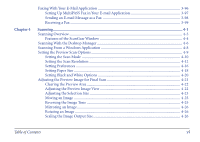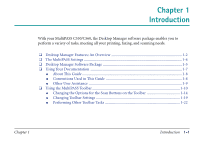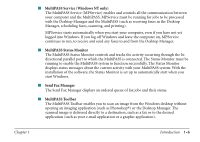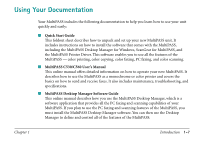Canon MultiPASS C560 Software Guide - Page 11
Desktop Manager Features: An Overview - user manual
 |
View all Canon MultiPASS C560 manuals
Add to My Manuals
Save this manual to your list of manuals |
Page 11 highlights
Desktop Manager Features: An Overview This section reviews some of the features of the Desktop Manager. For detailed information and instructions, refer to later chapters in this guide. s Print a Document The MultiPASS can be configured as the Windows® default printer, allowing you to print a document in any Windows application. You can also define and customize print options that affect the output of your printed documents. For information on printing with the MultiPASS, see your online User's Manual. s Fax a Document You can fax a black and white document from your computer, from within a Windows application, or from the Desktop Manager. You can attach a fax cover page and even schedule the transmission time that the fax should be sent. Predefined fax cover pages are available for you to use, or you can design your own. For associates to whom you repeatedly send faxes or e-mail, you can set up an Address Book, containing predefined fax and e-mail information for each recipient (such as the fax number or e-mail address). When you send a fax or an e-mail message from your computer, the recipient information is then readily available in the Address Book. You can also receive color and black and white faxes from your business and personal contacts directly into your PC. Chapter 1 Introduction 1-2