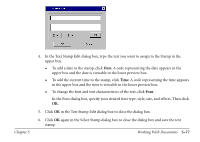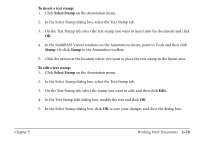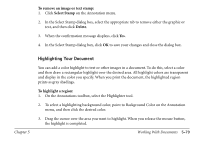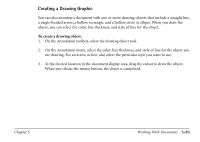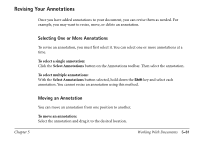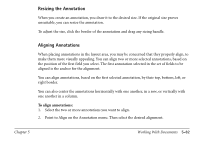Canon MultiPASS C560 Software Guide - Page 267
A code representing the time appears, To change the font and text characteristics of the text, click
 |
View all Canon MultiPASS C560 manuals
Add to My Manuals
Save this manual to your list of manuals |
Page 267 highlights
Chapter 5 4. In the Text Stamp Edit dialog box, type the text you want to assign to the Stamp in the upper box. To add a date to the stamp, click Date. A code representing the date appears in the upper box and the date is viewable in the lower preview box. To add the current time to the stamp, click Time. A code representing the time appears in the upper box and the time is viewable in the lower preview box. To change the font and text characteristics of the text, click Font. In the Font dialog box, specify your desired font type, style, size, and effects. Then click OK. 5. Click OK in the Text Stamp Edit dialog box to close the dialog box. 6. Click OK again in the Select Stamp dialog box to close the dialog box and save the text stamp. Working With Documents 5-77