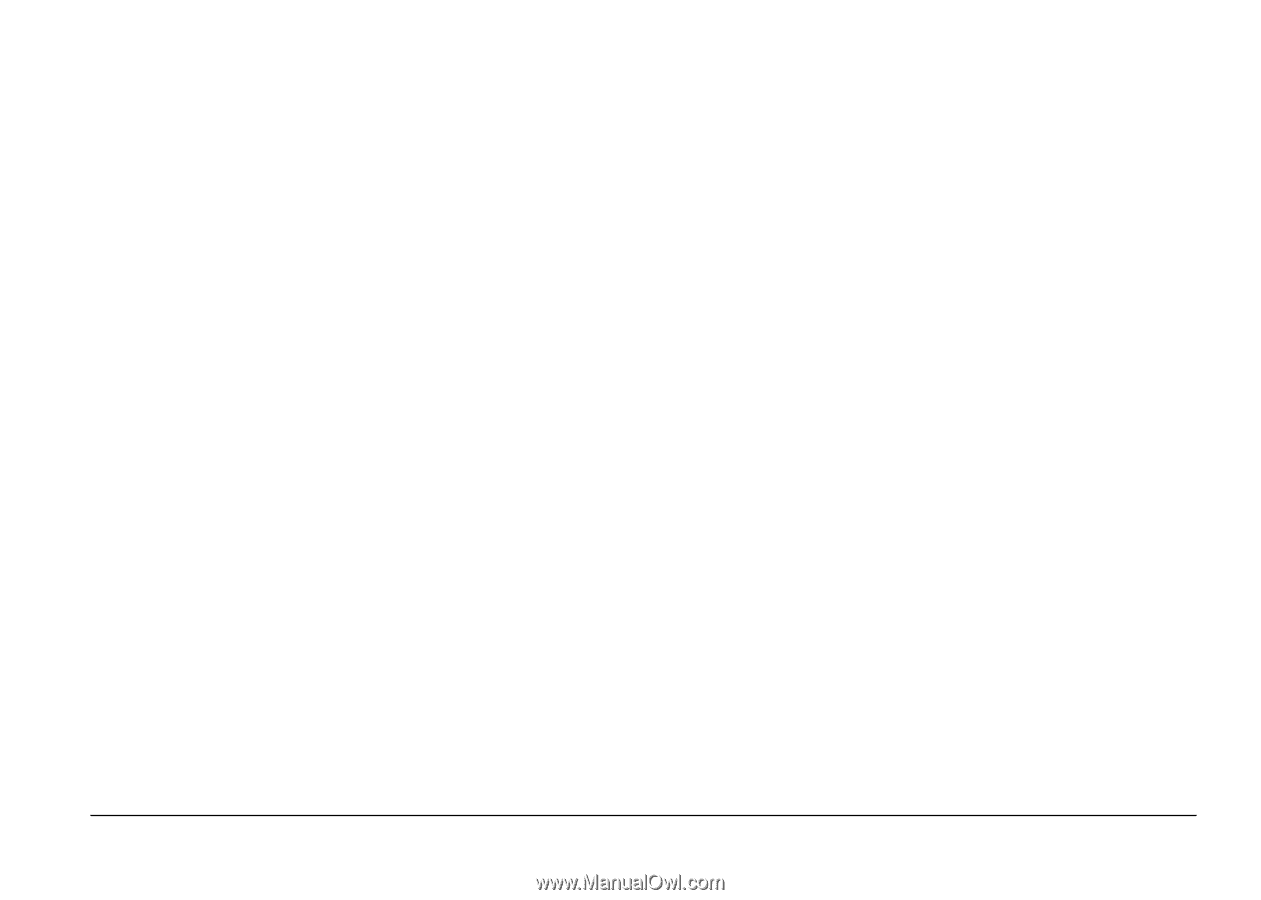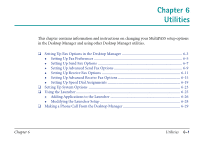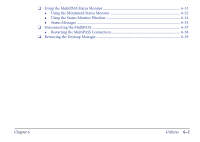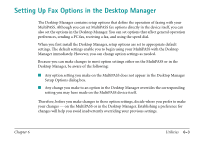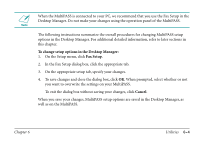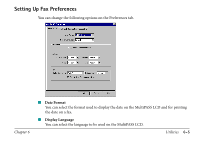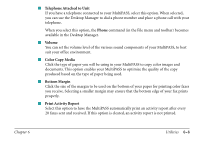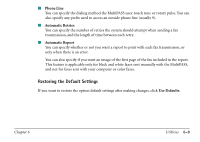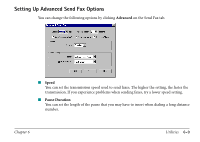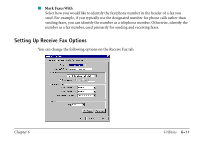Canon MultiPASS C560 Software Guide - Page 283
Telephone Attached to Unit, Phone, Volume, Color Copy Media, Bottom Margin, Print Activity Report
 |
View all Canon MultiPASS C560 manuals
Add to My Manuals
Save this manual to your list of manuals |
Page 283 highlights
s Telephone Attached to Unit If you have a telephone connected to your MultiPASS, select this option. When selected, you can use the Desktop Manager to dial a phone number and place a phone call with your telephone. When you select this option, the Phone command (in the File menu and toolbar) becomes available in the Desktop Manager. s Volume You can set the volume level of the various sound components of your MultiPASS, to best suit your office environment. s Color Copy Media Click the type of paper you will be using in your MultiPASS to copy color images and documents. This option enables your MultiPASS to optimize the quality of the copy produced based on the type of paper being used. s Bottom Margin Click the size of the margin to be used on the bottom of your paper for printing color faxes you receive. Selecting a smaller margin may ensure that the bottom edge of your fax prints properly. s Print Activity Report Select this option to have the MultiPASS automatically print an activity report after every 20 faxes sent and received. If this option is cleared, an activity report is not printed. Chapter 6 Utilities 6-6