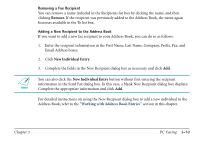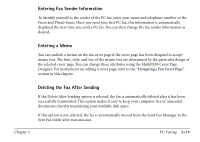Canon MultiPASS C560 Software Guide - Page 60
Specifying a Onetime Recipient, Including a Fax Recipient from the Address Book, Entering a Fax Number
 |
View all Canon MultiPASS C560 manuals
Add to My Manuals
Save this manual to your list of manuals |
Page 60 highlights
Specifying a Onetime Recipient You specify a onetime recipient by entering the name and fax number or e-mail address in the First Name, Last Name, Fax, and Email Address boxes. Entering a Fax Number In the Fax box, when you enter a fax number, use the actual numbers plus any valid characters that separate the different segments of the fax number. For example, you can use 0 through 9, dash (-), or parentheses (). For a complete list of the characters that are valid in the Desktop Manager, refer to Appendix A. Entering an E-mail Address If you enter an e-mail address instead of a fax number, you cannot hold the e-mail or schedule it for sending later. Including a Fax Recipient from the Address Book The To list box displays all recipients which have been set up in the Address Book. You can include one or more recipients by selecting the name and clicking Add. Selected names display in the Recipients list box and appear disabled in the To list box. This is to prevent the same recipient from being selected twice. Chapter 3 PC Faxing 3-9