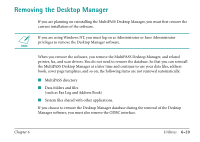Canon MultiPASS C560 Software Guide - Page 314
Disconnecting the MultiPASS
 |
View all Canon MultiPASS C560 manuals
Add to My Manuals
Save this manual to your list of manuals |
Page 314 highlights
Disconnecting the MultiPASS You can disconnect the MultiPASS if you want to use the parallel port for another purpose. The MultiPASS system automatically detects if a different device is connected to the port, and stops any communication between the MultiPASS and Desktop Manager. Later, when you reconnect the MultiPASS, you must restart the communication between the MultiPASS and the MultiPASS system on your computer. To disconnect the MultiPASS: 1. Turn off your computer. 2. Unplug your computer from all electrical sources. 3. Unplug the MultiPASS from all electrical sources. 4. On the back of your computer, remove the cable connector from the parallel printer port. 5. On the MultiPASS, release the wire clips and remove the cable connector from the port. 6. Plug your computer back in to the electrical source. n If you restart the computer and the MultiPASS is not connected, you will see a "Hardware could not initialize" error message. Click OK to the message and select close from the Status Monitor menu. Chapter 6 Utilities 6-37