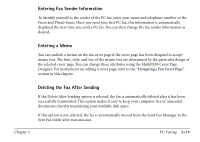Canon MultiPASS C560 Software Guide - Page 67
Sending the Fax Later, Send Now, Later, Send Later
 |
View all Canon MultiPASS C560 manuals
Add to My Manuals
Save this manual to your list of manuals |
Page 67 highlights
If you entered both an e-mail address and a fax number, when you click Send Now, the Select Send Preference dialog box appears. In the Select Send Preference dialog box, specify your desired sending mode, and then click OK. Sending the Fax Later If you prefer to send the fax later, you can specify the date and time to send it by clicking Send Later. In the Send Later dialog box, select the desired transmission date and time from their respective lists, and click OK. n The Send Later option only applies to faxes; it does not apply to e-mail messages. If you specified both a fax number and an e-mail address in the Send Fax dialog box, when you click Send Later, the fax is scheduled for the designated fax recipients, and the e-mail message is sent to the designated e-mail recipients. Chapter 3 PC Faxing 3-16