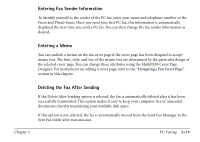Canon MultiPASS C560 Software Guide - Page 69
Creating a Fax Memo, Canceling the Fax
 |
View all Canon MultiPASS C560 manuals
Add to My Manuals
Save this manual to your list of manuals |
Page 69 highlights
n The Hold option only applies to faxes; it does not apply to e-mail. If you specified both a fax number and an e-mail address in the Send Fax dialog box, when you click Hold, the fax is held for the designated fax recipients, and the e-mail message is sent to the designated e-mail recipients. Canceling the Fax If you cancel the fax while working in the Send Fax dialog box, you are returned to the application where you originally initiated the Send Fax (or Print using the MultiPASS Fax driver) command. Creating a Fax Memo A fax memo is generally a brief, one-page fax sent directly from the Desktop Manager, without using another Windows application to create it. Operating directly from the Desktop Manager, you specify the same fax options as described in the previous sections of this chapter. To create a fax memo: 1. In the Desktop Manager, click Fax Memo on the File menu or toolbar. 2. In the Send Fax dialog box, specify your fax options, as described in the previous section: Select a cover page from the Template list, then enter the message of your fax in the Memo box. Chapter 3 PC Faxing 3-18