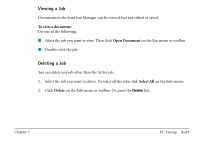Canon MultiPASS C560 Software Guide - Page 80
Stopping a Job from Faxing, On Hold, Failed, Stopped, To stop a job, Select
 |
View all Canon MultiPASS C560 manuals
Add to My Manuals
Save this manual to your list of manuals |
Page 80 highlights
s On Hold A held job is a PC fax you chose to place on hold, rather than send it immediately. s Failed A job receives a Failed status because a PC fax could not be sent successfully. This occurs because the Desktop Manager exceeded the defined number of retries. For example, a PC fax may have failed because of a continuously busy fax line or an incorrect fax number. s Stopped A stopped job is a job that you stopped from being sent as a fax. Stopping a Job from Faxing If necessary, you can stop any job in the Send Fax Manager from faxing. When you do so, the Desktop Manager retains the job in the Send Fax Manager as a stopped job. You can later send or delete the job. To stop a job: 1. In the Send Fax Manager, select the job you want to stop. To stop all the jobs, click Select All on the Edit menu. 2. Once you have selected the desired job, click Stop on the Edit menu or toolbar. Chapter 3 PC Faxing 3-29