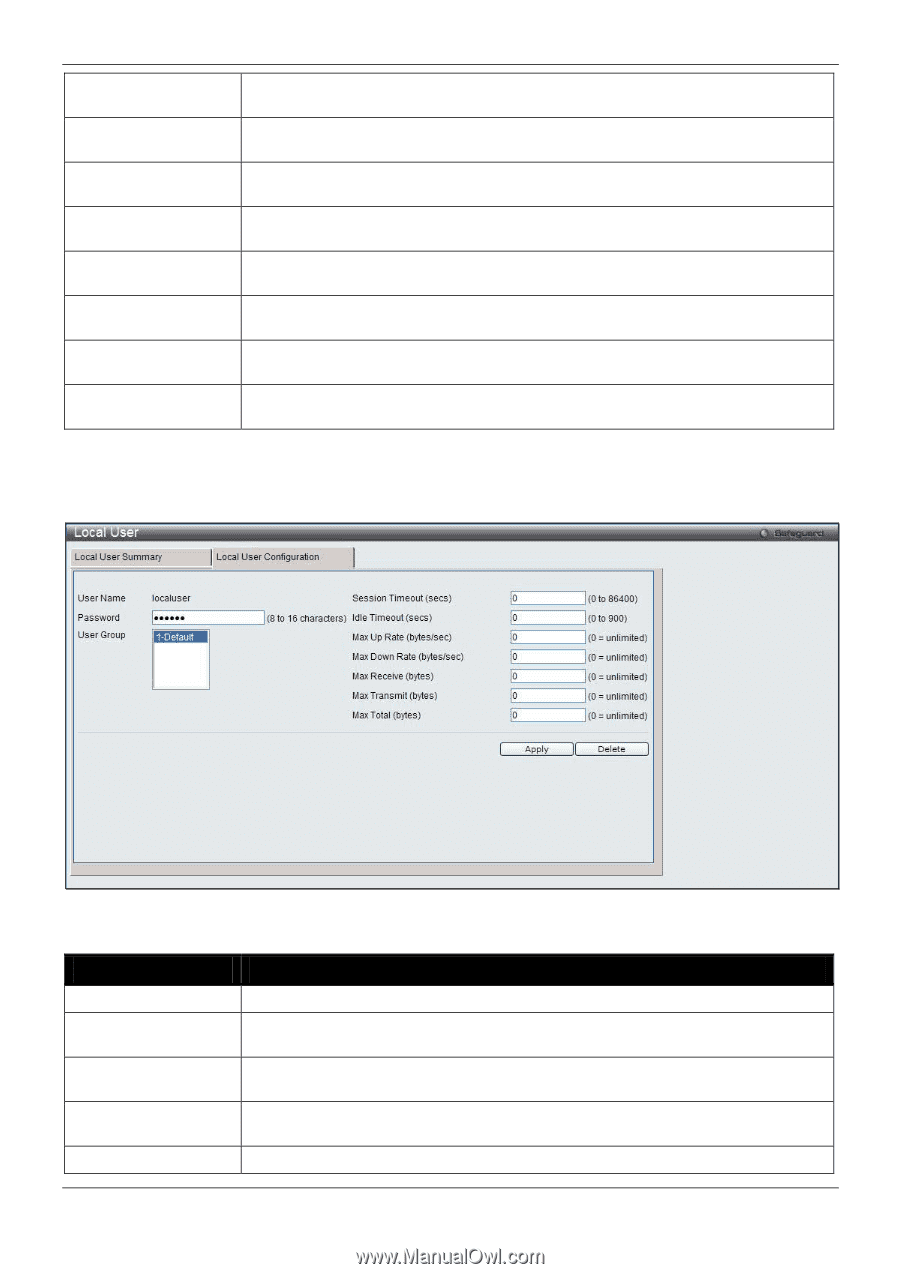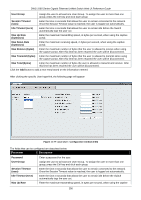D-Link DWS-3160-24TC DWS-3160 Series Web UI Reference Guide - Page 261
User Group, Session Timeout, Idle Timeout secs, Max Up Rate, bytes/sec, Max Down Rate
 |
View all D-Link DWS-3160-24TC manuals
Add to My Manuals
Save this manual to your list of manuals |
Page 261 highlights
DWS-3160 Series Gigabit Ethernet Unified Switch Web UI Reference Guide User Group Assign the user to at least one User Group. To assign the user to more than one group, press the Ctrl key and click each group. Session Timeout (secs) Enter the time in seconds that allows the user to remain connected to the network. Once the Session Timeout value is reached, the user is logged out automatically. Idle Timeout (secs) Enter the time in seconds that allows the user to remain idle before the Switch automatically logs the user out. Max Up Rate (bytes/sec) Enter the maximum transmitting speed, in bytes per second, when using the captive portal. Max Down Rate (bytes/sec) Enter the maximum receiving speed, in bytes per second, when using the captive portal. Max Receive (bytes) Enter the maximum number of bytes that the user is allowed to receive when using the captive portal. After this limit has been reached the user will be disconnected. Max Transmit (bytes) Enter the maximum number of bytes that the user is allowed to transmit when using the captive portal. After this limit has been reached the user will be disconnected. Max Total (bytes) Enter the maximum number of bytes the user is allowed to transmit and receive. After this limit has been reached the user will be disconnected. Click the Add button to add a new entry based on the information entered. After clicking the specific User hyperlink, the following page will appear: Figure 11-77 Local User - Configuration window (Edit) The fields that can be configured are described below: Parameter Description Password User Group Session Timeout (secs) Idle Timeout (secs) Max Up Rate Enter a password for the user. Assign the user to at least one User Group. To assign the user to more than one group, press the Ctrl key and click each group. Enter the time in seconds that allows the user to remain connected to the network. Once the Session Timeout value is reached, the user is logged out automatically. Enter the time in seconds that allows the user to remain idle before the Switch automatically logs the user out. Enter the maximum transmitting speed, in bytes per second, when using the captive 256