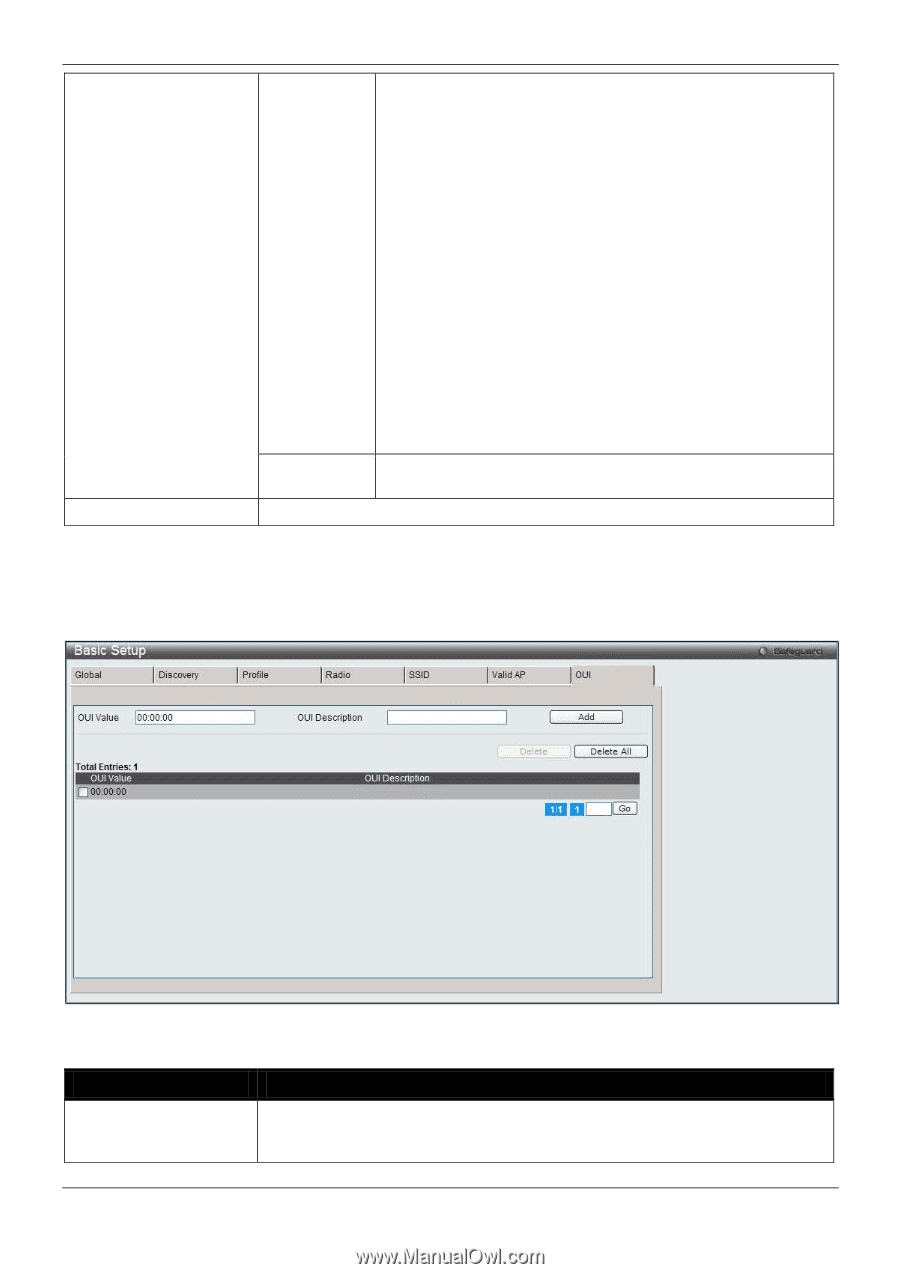D-Link DWS-3160-24TC DWS-3160 Series Web UI Reference Guide - Page 406
Expected Wired Network Mode, Expected Security Mode
 |
View all D-Link DWS-3160-24TC manuals
Add to My Manuals
Save this manual to your list of manuals |
Page 406 highlights
DWS-3160 Series Gigabit Ethernet Unified Switch Web UI Reference Guide Standalone Select this to have the AP acting as an individual access point in the network. When Standalone is selected, the following options appear at the bottom half of the page: Expected SSID - Enter the SSID that identifies the wireless network on the standalone AP. Expected Channel - Use the drop-down menu to select the channel that the standalone AP uses. If the AP is configured to automatically select a channel, or if you do not want to specify a channel, select Any. Expected Security Mode - Select the option to specify the type of security the AP uses: • Any - Any security mode. • Open - No security. • WEP - Static WEP or WEP 802.1X. • WPA/WAP2 - WPA and/or WPA2 (Personal or Enterprise). Expected Wired Network Mode - If the standalone AP is allowed on the wired network, select Allowed. If the AP is not permitted on the wired network, select Not Allowed. Rogue Select this if you wish to be notified (through an SNMP trap, if enabled) when this AP is detected in the network. Location Enter a location to help identify the AP. Click the Apply button to accept the changes made. Click the Delete button to remove the entry. After clicking the OUI tab, the following page will appear: Figure 3-9 Basic Setup OUI window The fields that can be configured are described below: Parameter Description OUI Value Enter the OUI that represents the company ID in the format XX:XX:XX where XX is a hexadecimal number between 00 and FF. The first three bytes of the MAC address represents the company ID assignment. 401