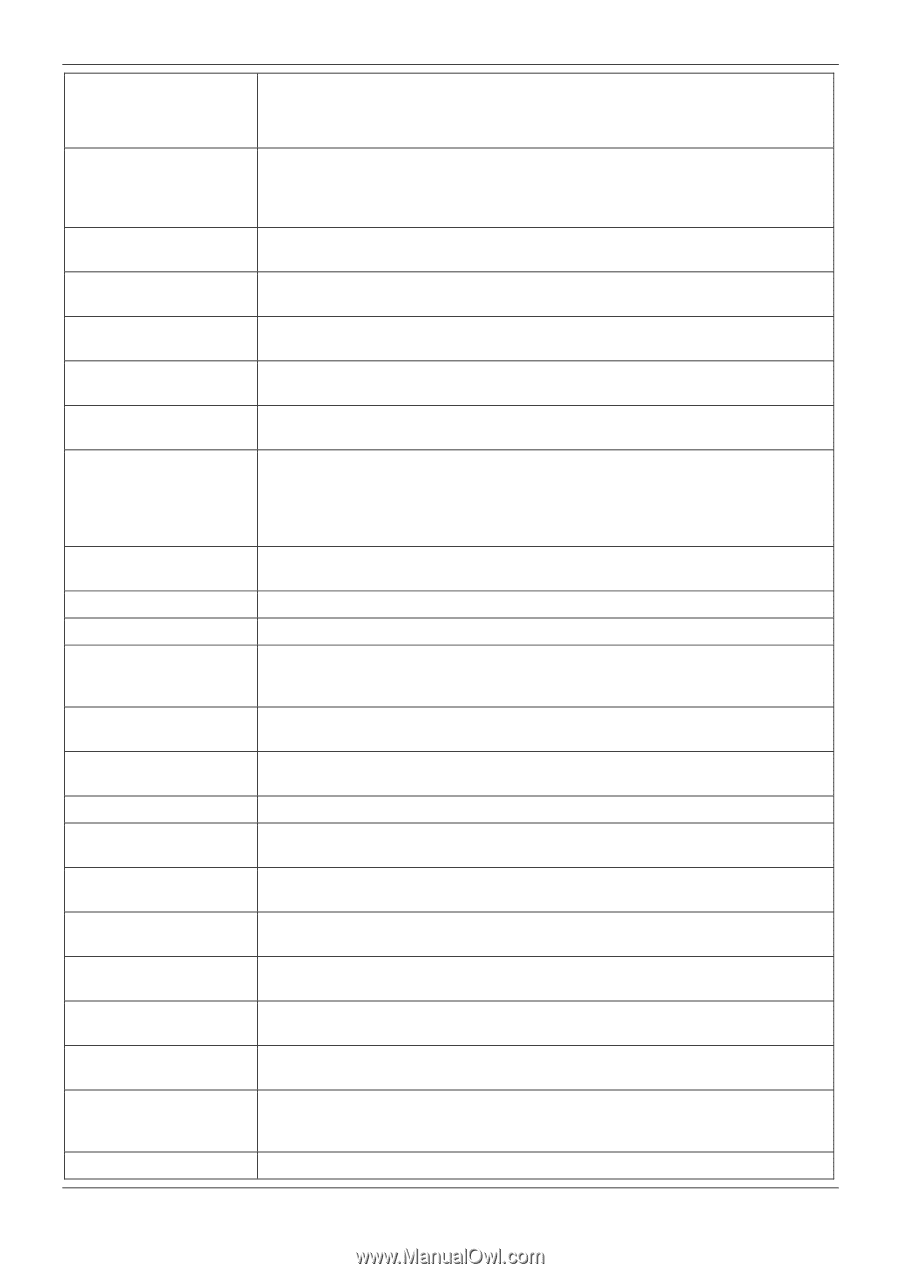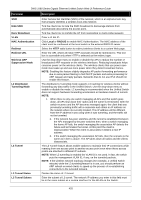D-Link DWS-3160-24TC DWS-3160 Series Web UI Reference Guide - Page 427
RF Scan Interval secs, Space Time Block Code
 |
View all D-Link DWS-3160-24TC manuals
Add to My Manuals
Save this manual to your list of manuals |
Page 427 highlights
DWS-3160 Series Gigabit Ethernet Unified Switch Web UI Reference Guide Beacon Interval (msecs) Load Balancing Local Utilization (%) Maximum Clients Automatic Channel Automatic Power Default Power (%) RF Scan Other Channels RF Scan Sentry RF Scan Interval (secs) RF Scan Sentry Channels RF Scan Duration (msecs) Rate Limiting Rate Limit (pkts/sec) Rate Limit Burst (pkts/sec) Channel Bandwidth Protection Space Time Block Code No ACK UAPSD Mode Frag Threshold (bytes) Short Retries awaiting pickup. Specify a DTIM period within the given range (1-255). The measurement is in beacons. For example, if you set this field to 1, clients will check for buffered data on the AP at every beacon. If you set this field to 10, clients will check on every 10th beacon. Specify the interval of beacon frames transmitted by an access point to announce the existence of the wireless network. The default behavior is to send a beacon frame once every 100 milliseconds (or 10 per second). The Beacon Interval value is set in milliseconds. Enter a value from 20 to 2000. Tick the check box to enable load balancing. When enabled, you can control the amount of traffic that is allowed on the AP. Enter a threshold for the percentage of network bandwidth utilization allowed on the radio. Once the level is reached, the AP stops accepting new client associations. Specify the maximum number of stations allowed to associate with this access point. Tick the check box to make the radio of APs assigned to this profile eligible for auto-channel selection. Tick the check box to automatically adjust the RF signal to broadcast at the right distance. Enter a percentage of the maximum transmission power for the RF signal. When the Automatic Power check box is selected, an initial default RF signal power setting is used. Alternatively, a fixed RF signal power setting is used. The automatic RF signal power algorithm will not reduce the RF signal power below the number you set in this field. By default, the value is 100%. Tick the check box to allow the radio periodically moves away from the operational channel to scan other channels. Tick the check box to allow the radio to operate in sentry mode. Enter the length of time between channel changes during the RF Scan. The radio can scan channels in the radio frequency used by the 802.11b/g/n and (2.4 GHz), the 802.11a/n band (5 GHz), or both bands. Select the channel band for the radio to scan. Enter the amount of time in milliseconds that the radio spends scanning the other channel during an RF scan. Enabling multicast and broadcast rate limiting can improve overall network performance by limiting the number of packets transmitted across the network. Enter the rate limit to set for multicast and broadcast traffic. Enter a rate limit burst determines how much traffic bursts can be before all traffic exceeds the rate limit. Use the drop-down menu to restrict the use of the channel bandwidth to 20 MHz or 40 MHz. Select Auto to guarantee that 802.11 transmissions do not cause interference with legacy stations or applications. Select Off to disable the protection mechanism. Select Enable to send the same data stream on multiple antennas at the same time. Select Enable to specify that the AP should not acknowledge frames with QosNoAck as the service class value. Select Enable to enable Unscheduled Automatic Power Save Delivery (UAPSD), which is a power management method. Enter a number to limit the size of packets transmitted over the network. Any packet under the entered size is not fragmented. Entering 2346 means that packets are not fragmented. Display the maximum number of transmission attempts on frame sizes less than or 422