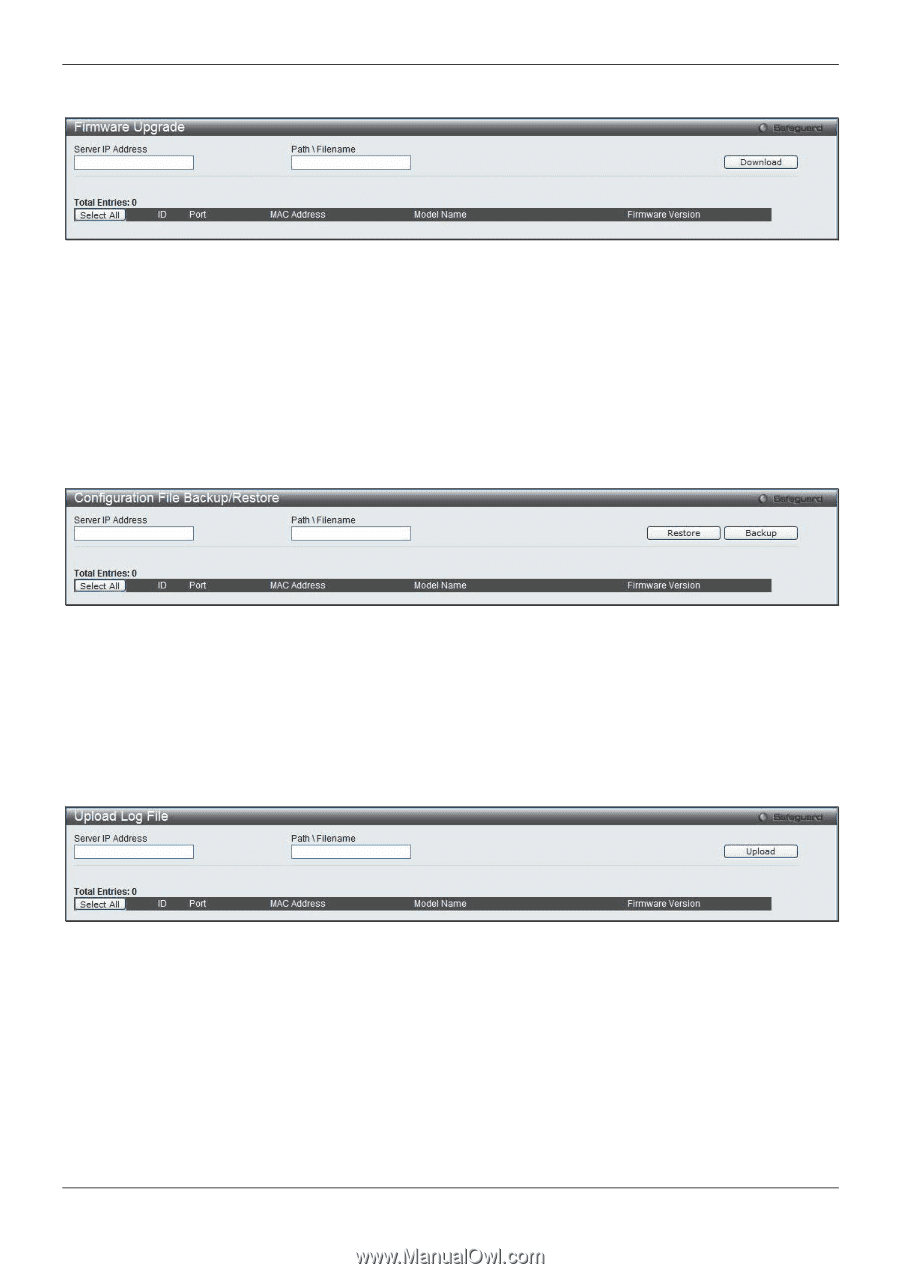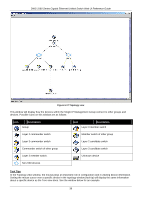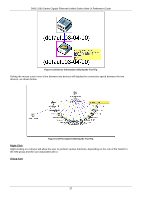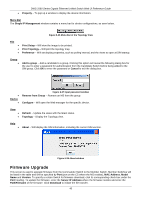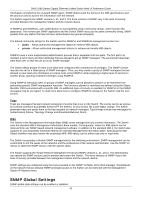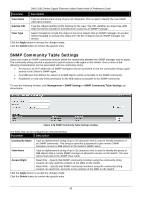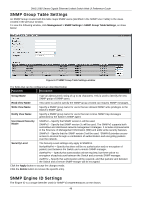D-Link DWS-3160-24TC DWS-3160 Series Web UI Reference Guide - Page 46
SNMP Settings, Configuration File Backup/Restore, Upload Log File
 |
View all D-Link DWS-3160-24TC manuals
Add to My Manuals
Save this manual to your list of manuals |
Page 46 highlights
DWS-3160 Series Gigabit Ethernet Unified Switch Web UI Reference Guide To view the following window, click Management > Single IP Management > Firmware Upgrade, as show below: Figure 6-29 Firmware Upgrade window Configuration File Backup/Restore This screen is used to upgrade configuration files from the Commander Switch to the Member Switch using a TFTP server. Member Switches will be listed in the table and will be specified by ID, Port (port on the CS where the MS resides), MAC Address, Model Name and Firmware Version. To update the configuration file, enter the Server IP Address where the file resides and enter the Path/Filename of the configuration file. Click Restore to initiate the file transfer from a TFTP server to the Switch. Click Backup to backup the configuration file to a TFTP server. To view the following window, click Management > Single IP Management > Configuration File Backup/Restore, as show below: Figure 6-30 Configuration File Backup/Restore window Upload Log File The following window is used to upload log files from SIM member switches to a specified PC. To upload a log file, enter the Server IP address of the SIM member switch and then enter a Path\Filename on your PC where you wish to save this file. Click Upload to initiate the file transfer. To view the following window, click Management > Single IP Management > Upload Log File, as show below: Figure 6-31 Upload Log File window SNMP Settings Simple Network Management Protocol (SNMP) is an OSI Layer 7 (Application Layer) designed specifically for managing and monitoring network devices. SNMP enables network management stations to read and modify the settings of gateways, routers, switches, and other network devices. Use SNMP to configure system features for proper operation, monitor performance and detect potential problems in the Switch, switch group or network. Managed devices that support SNMP include software (referred to as an agent), which runs locally on the device. A defined set of variables (managed objects) is maintained by the SNMP agent and used to manage the device. These objects are defined in a Management Information Base (MIB), which provides a standard presentation of the 41