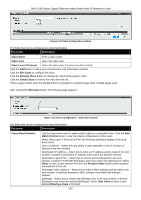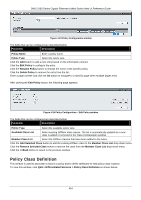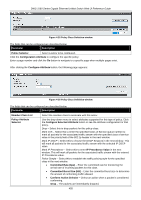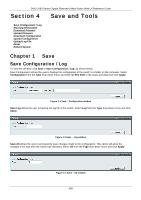D-Link DWS-3160-24TC DWS-3160 Series Web UI Reference Guide - Page 462
Network Visualization, Download Image, Launch…
 |
View all D-Link DWS-3160-24TC manuals
Add to My Manuals
Save this manual to your list of manuals |
Page 462 highlights
DWS-3160 Series Gigabit Ethernet Unified Switch Web UI Reference Guide Chapter 5 Download Image Launch... Network Visualization The WLAN Visualization component is an optional feature that graphically shows information about the wireless network. WLAN Visualization uses a Java applet to display switches, APs, and associated wireless clients. The WLAN Visualization tool can help you visualize where the APs are in relationship to the building. You can upload one or more custom images to create a background for the graph. Then, you place the WLAN components discovered by the switch on the graph to help provide a realistic representation of your wireless network. From each object on the WLAN Visualization graph, you can access information about the object and links to configuration pages on the Web interface. Download Image This window is used to download images for network visualization. To view this window, click Network Visualization > Download Image as shown below: Figure 5-1 Download Image window Click the Browse... button to navigate the image file. The image file should be GIF or JPG file. Click the Start File transfer to download the image to the Switch. Launch... This window is used to display the D-Link WLAN Visualization. To view this window, click Network Visualization > Launch... as shown below: 457