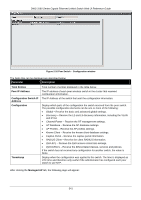D-Link DWS-3160-24TC DWS-3160 Series Web UI Reference Guide - Page 342
Timestamp, AP Hardware Capability, Summary, Total Entries, Hardware Type, Description, Radio Count
 |
View all D-Link DWS-3160-24TC manuals
Add to My Manuals
Save this manual to your list of manuals |
Page 342 highlights
Timestamp DWS-3160 Series Gigabit Ethernet Unified Switch Web UI Reference Guide • Global - Receive the basic and advanced global settings. • Discovery - Receive the L2 and L3 discovery information, including the VLAN and IP list. • Channel/Power - Receive the RF management settings. • AP Database - Receive the AP database settings. • AP Profiles - Receive the AP profiles settings. • Known Client - Receive the known client database settings. • Captive Portal - Receive the captive portal information. • RADIUS Client - Receive the client RADIUS information. • QoS ACL - Receive the QoS access control lists settings. • QoS DiffServ - Receive the differentiated classes, services and policies. If the switch has not received any configuration for another switch, the value is None. Display the last time this switch received any configuration data from a peer switch. After clicking the AP Hardware Capability tab, few more sub-tabs appears. Click the Summary tab, and the following page will appear: Figure 2-5 AP Hardware Capability - Summary window The fields that can be displayed are described below: Parameter Description Total Entries Hardware Type Hardware Type Description Radio Count Image Type Dual Boot Total number of entries displayed in the table below. Display the AP hardware type. Display a description of the platform and the supported IEEE 802.11 modes. Display whether the hardware supports one radio or two radios. Display the type of software the hardware requires. Display whether this AP hardware type supports dual boot. On dual boot APs, if the AP code is corrupted during the code upgrade process due to a power failure or unexpected AP rebooting while the AP is writing to NVRAM then the AP is able to come up using the old image. 337