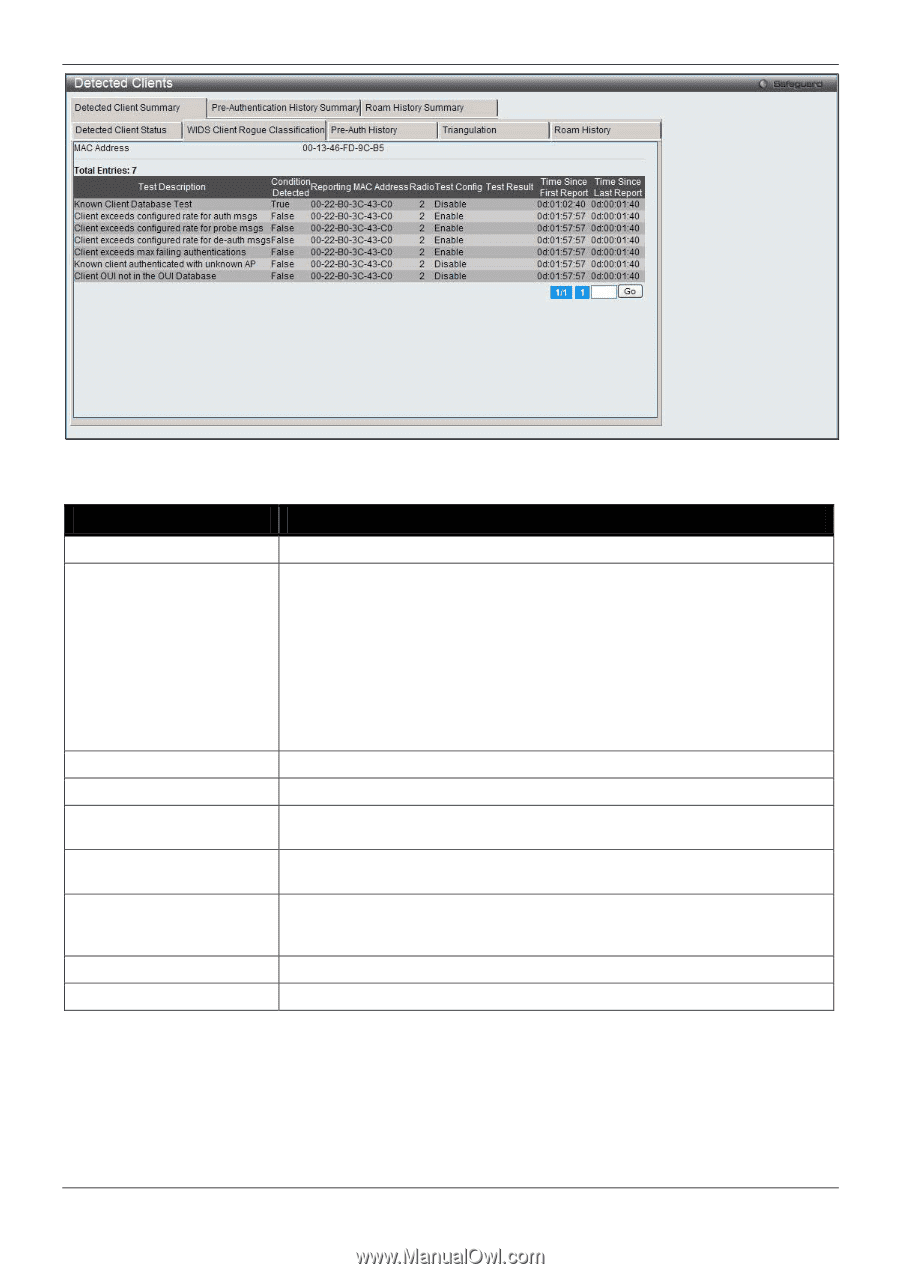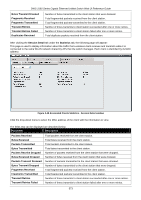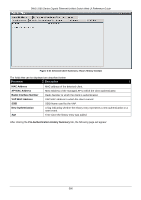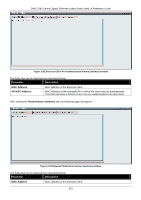D-Link DWS-3160-24TC DWS-3160 Series Web UI Reference Guide - Page 382
Time Since Last Report
 |
View all D-Link DWS-3160-24TC manuals
Add to My Manuals
Save this manual to your list of manuals |
Page 382 highlights
DWS-3160 Series Gigabit Ethernet Unified Switch Web UI Reference Guide Figure 2-48 Detected Client Summary -WIDS Client Rogue Classification window The fields that can be displayed are described below: Parameter Description MAC Address The Ethernet MAC address of the detected wireless client. Test Description Display the tests that were performed, which includes the following: • Known Clients database Test • Client exceeds configured rate for auth msgs • Client exceeds configured reate for probe msgs • Client exceeds configured rate for de-auth msgs • Client exceeds max failing authentications • Known client authenticated with unknown AP • Client OUI not in the OUI Database Condition Detection Display whether the result of the test was true or false. Reporting MAC Address Display the MAC address of the AP that reported the test results. Radio Display which physical radio on the reporting AP was responsible for the test results. Test Config Display whether this test is configured to report rogues. Each test can be globally enabled or disabled to report a positive result as a rogue. Test Result Display whether this test reported the device as rogue. In some cases the test may report a positive result, be enabled, but not report the device as rogue because the device is allowed to operate in this mode. Time Since First Report Time stamp indicating how long ago this test first detected the condition. Time Since Last Report Time stamp indicating how long ago this test last detected the condition. Enter a page number and click the Go button to navigate to a specific page when multiple pages exist. After clicking the Pre-Auth History tab under the Detected Client Summary tab, the following page will appear: 377