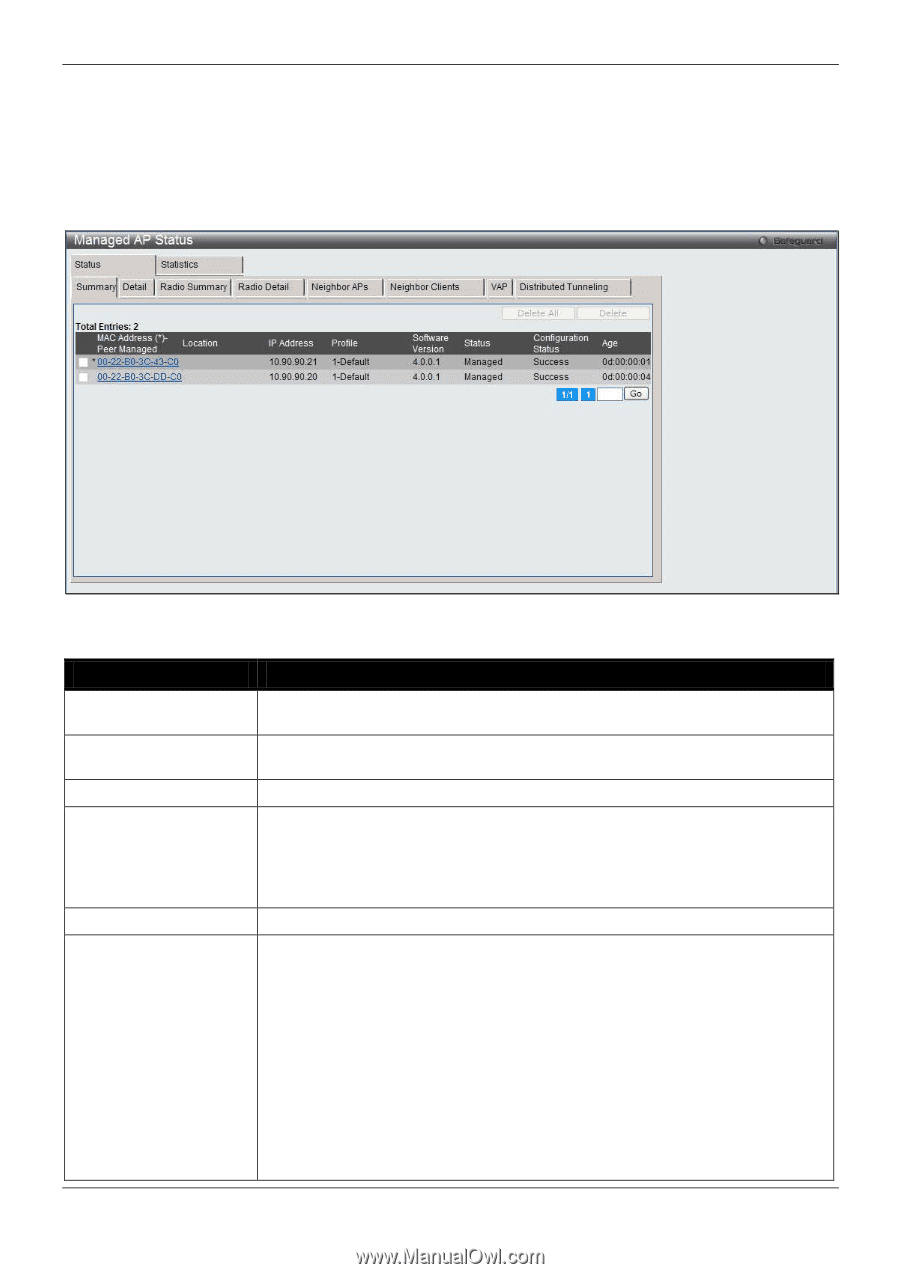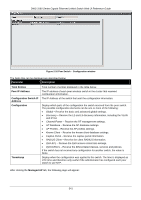D-Link DWS-3160-24TC DWS-3160 Series Web UI Reference Guide - Page 349
Managed AP Status, Status, Statistics, Monitoring > Access Point > Managed AP Status
 |
View all D-Link DWS-3160-24TC manuals
Add to My Manuals
Save this manual to your list of manuals |
Page 349 highlights
DWS-3160 Series Gigabit Ethernet Unified Switch Web UI Reference Guide Managed AP Status This window is used to display a variety of information about each AP that the Switch manages. This window contains two main tabs, Status and Statistics. The Status tab provides configuration and association information about managed APs and their neighbors. The Statistics tab displays information about the number of packets and bytes transmitted and received on various interfaces. To view this window, click Monitoring > Access Point > Managed AP Status as shown below: Figure 2-13 Managed AP Status - Summary window The fields that can be displayed are described below: Parameter Description MAC Address Location IP Address Profile Software Version Status The Ethernet address of the Unified Switch- managed AP. If the MAC address of the AP is followed by an asterisk (*), it is managed by a peer switch. A location description for the AP. This is the value configured in the valid AP database (either locally or on the RADIUS server). The network IP address of the managed AP. The AP profile configuration currently applied to the managed AP. The profile is assigned to the AP in the valid AP database. NOTE: Once an AP is discovered and managed by the Unified Switch, if the profile is changed in the valid AP database (either locally or on the RADIUS server) the AP must be reset to configure with the new profile. The software version the AP is currently running. The current managed state of the AP. The possible values are: • Discovered - The AP is discovered by the switch, but is not yet authenticated. • Authenticated - The AP has been validated and authenticated (if authentication is enabled), but it is not configured. • Managed - The AP profile configuration has been applied to the AP and it's operating in managed mode. • Failed - The Unified Switch lost contact with the AP, a failed entry will remain in the managed AP database unless you remove it. Note that a managed AP will temporarily show a failed status during a reset. NOTE: When management connectivity is lost for a managed AP, then both radios of the AP are turned down. All the clients associated with the AP get disassociated. The radios become operational if and when that AP is managed again by a switch. 344