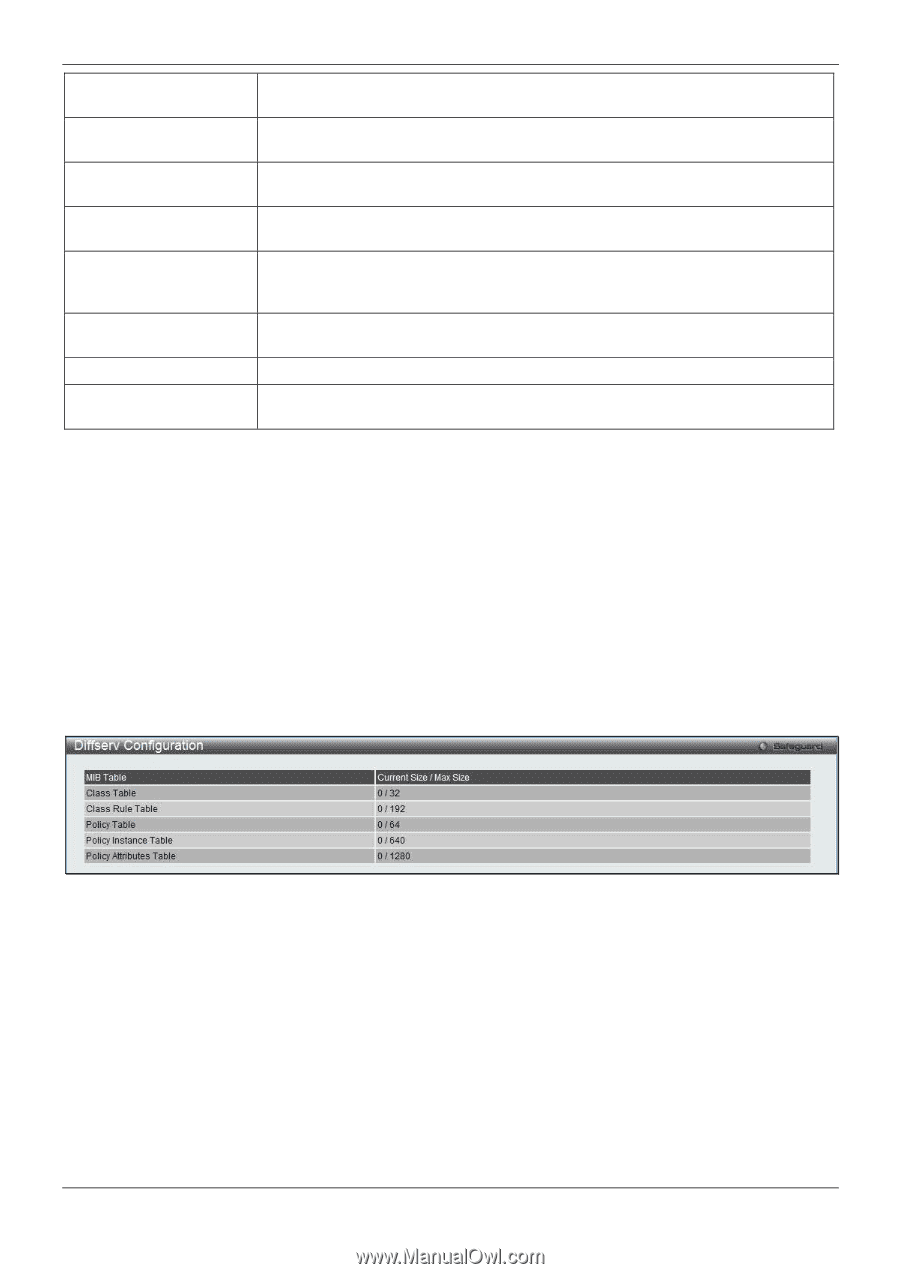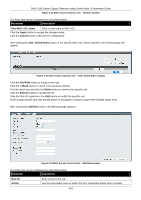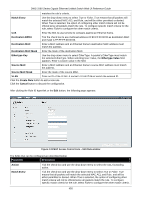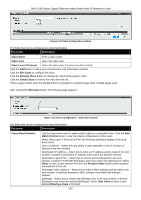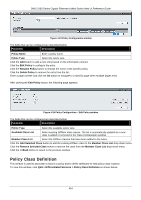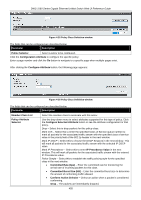D-Link DWS-3160-24TC DWS-3160 Series Web UI Reference Guide - Page 456
Differentiated Services, QoS > Differentiated Services > Diffserv Configuration
 |
View all D-Link DWS-3160-24TC manuals
Add to My Manuals
Save this manual to your list of manuals |
Page 456 highlights
DWS-3160 Series Gigabit Ethernet Unified Switch Web UI Reference Guide CoS Tick the check box and enter the 802.1p user priority to compare against an Ethernet frame. Destination BPDU Tick the check box to use multicast address 01:80:C2:00:00:00 as destination MAC and mask is FF:FF:FF:00:00:00. Destination MAC Tick the check box and enter a MAC address and an Ethernet frame's destination MAC address must match the address. Destination MAC Mask Enter the mask of the destination MAC, when the Destination MAC check box is selected. Ethertype Key Tick the check box and use the drop-down menu to select EtherType. A packet's EtherType must match the selected EtherType. When selecting User Value, the Ethertype Value field appears. Enter a custom value in the field. Source MAC Tick the check box and enter a MAC address and an Ethernet frame's source MAC address must match the address. Source MAC Mask Enter the mask of the source MAC, when the Source MAC check box is selected. VLAN Tick the check box and enter an ID of the VLAN. A packet's VLAN ID Must match the entered ID. Click the Apply button to accept the changes made. Click the Cancel button to discard the configuration. Differentiated Services The QoS feature contains Differentiated Services (DiffServ) support that allows traffic to be classified into streams and given certain QoS treatment in accordance with defined per-hop behaviors. Diffserv Configuration This window is used to display the differentiated services general status information, which includes the current and maximum number of rows in each of the main DiffServ private MIB tables. To view this window, click QoS > Differentiated Services > Diffserv Configuration as shown below: Figure 4-20 Diffserv Configuration window Class Configuration This window is used to add a new Diffserv class name, or rename or delete an existing class. To view this window, click QoS > Differentiated Services > Class Summary as shown below: 451