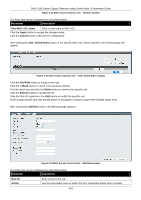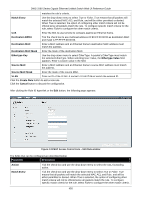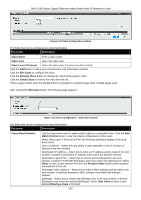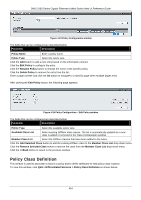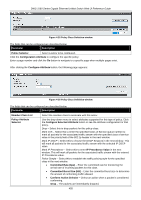D-Link DWS-3160-24TC DWS-3160 Series Web UI Reference Guide - Page 459
Policy Class Definition, QoS > Differentiated Services > Policy Class Definition
 |
View all D-Link DWS-3160-24TC manuals
Add to My Manuals
Save this manual to your list of manuals |
Page 459 highlights
DWS-3160 Series Gigabit Ethernet Unified Switch Web UI Reference Guide Figure 4-23 Policy Configuration window The fields that can be configured are described below: Parameter Description Policy Name Enter a policy name. Policy Type Select the policy type. Click the Add button to add a new entry based on the information entered. Click the Edit Policy to configure the entry. Click the Rename Policy button to change the name of the specific policy. Click the Delete Policy to remove the entry from the list. Enter a page number and click the Go button to navigate to a specific page when multiple pages exist. After clicking the Edit Policy button, the following page appears: Figure 4-24 Policy Configuration - Edit Policy window The fields that can be configured are described below: Parameter Description Policy Type Select the available policy type. Available Class List Select existing DiffServ class names. The list is automatically updated as a new class is added or removed in the Class Configuration window. Member Class List Select the DiffServ classes that have been added to the policy. Click the Add Selected Class button to add the existing DiffServ class to the Member Class List drop-down menu. Click the Remove Selected Class button to remove the class from the Member Class List drop-down menu. Click the Policy Class Definition as shown below: 454