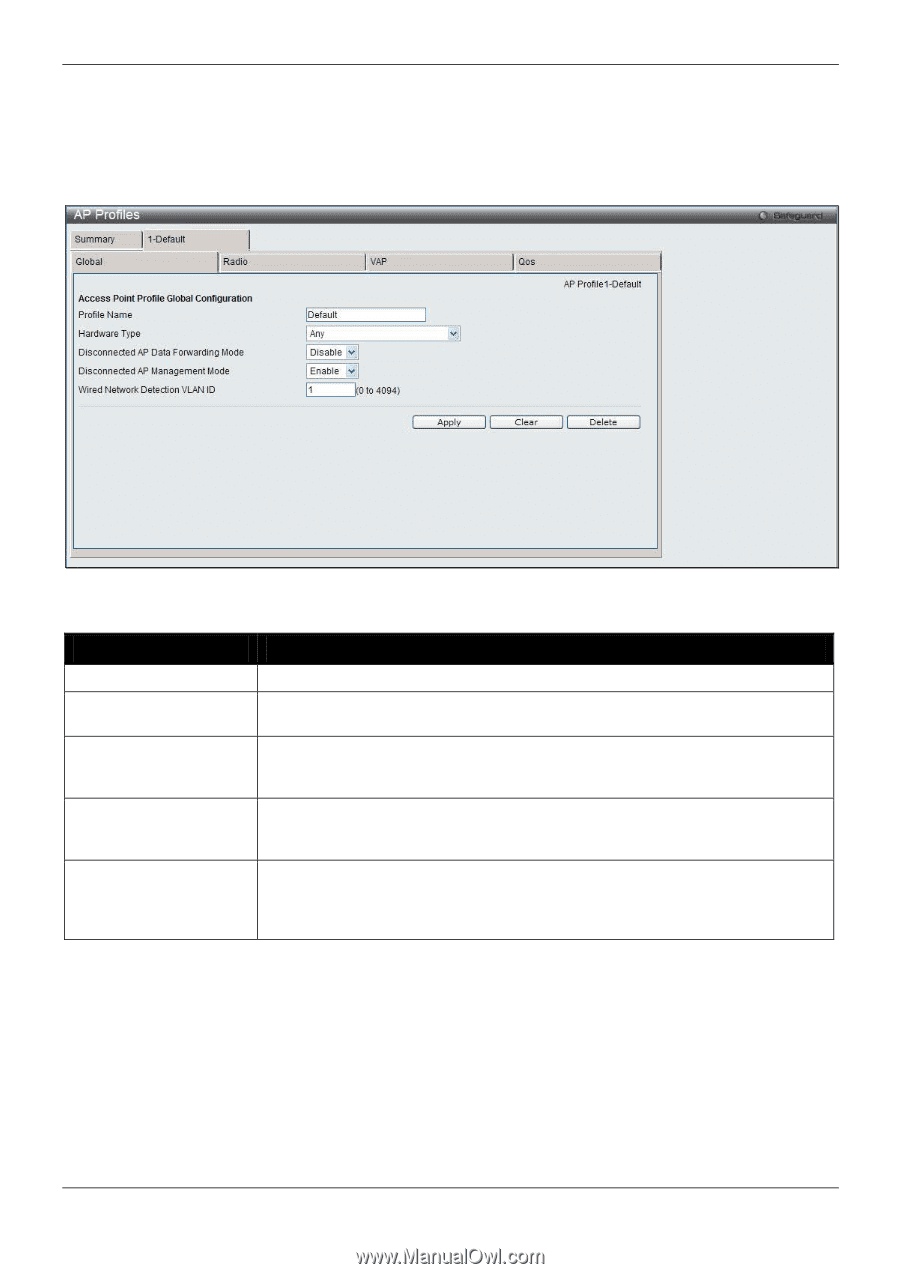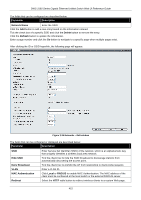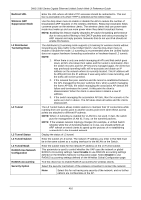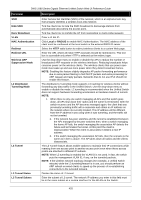D-Link DWS-3160-24TC DWS-3160 Series Web UI Reference Guide - Page 425
Detection VLAN ID, Disconnected AP Data
 |
View all D-Link DWS-3160-24TC manuals
Add to My Manuals
Save this manual to your list of manuals |
Page 425 highlights
DWS-3160 Series Gigabit Ethernet Unified Switch Web UI Reference Guide Tick the check box of a specific profile and click the Delete button to remove the entry. Click the Refresh button to update the information. Click the Profile hyperlink to see more information. After clicking the Profile hyperlink or the tab with profile name, the following page will appear: Figure 3-28 AP Profile Configuration - Global window The fields that can be configured are described below: Parameter Description Profile Name Enter the Access Point profile name. Hardware Type Use the drop-down menu to select the hardware type for the APs that use this profile. Disconnected AP Data Forwarding Mode Select to enable or disable disconnected AP data forwarding mode. If the mode is enabled, the managed AP allows clients that are already associated with to continue forwarding traffic when the AP loses connection with the Wireless Switch. Disconnected AP Management Mode Select to enable or disable disconnected AP management mode. If the mode is enabled, the managed AP enables stand-alone management functionality when it loses connection with the wireless switch. Wired Network Detection VLAN ID Enter the VLAN ID that the Switch uses to send tracer packets to detect APs connected to the wired network. The tracer packets help the switch identify unauthorized APs that do not belong to the D-Link Unified Access System but are connected to the wired network. Click the Apply button to accept the changes made. Click the Clear button to discard the changes made and return to the default settings. Click the Delete button to remove the entry. After clicking the Radio tab under the Profile Name tab, the following page will appear: 420