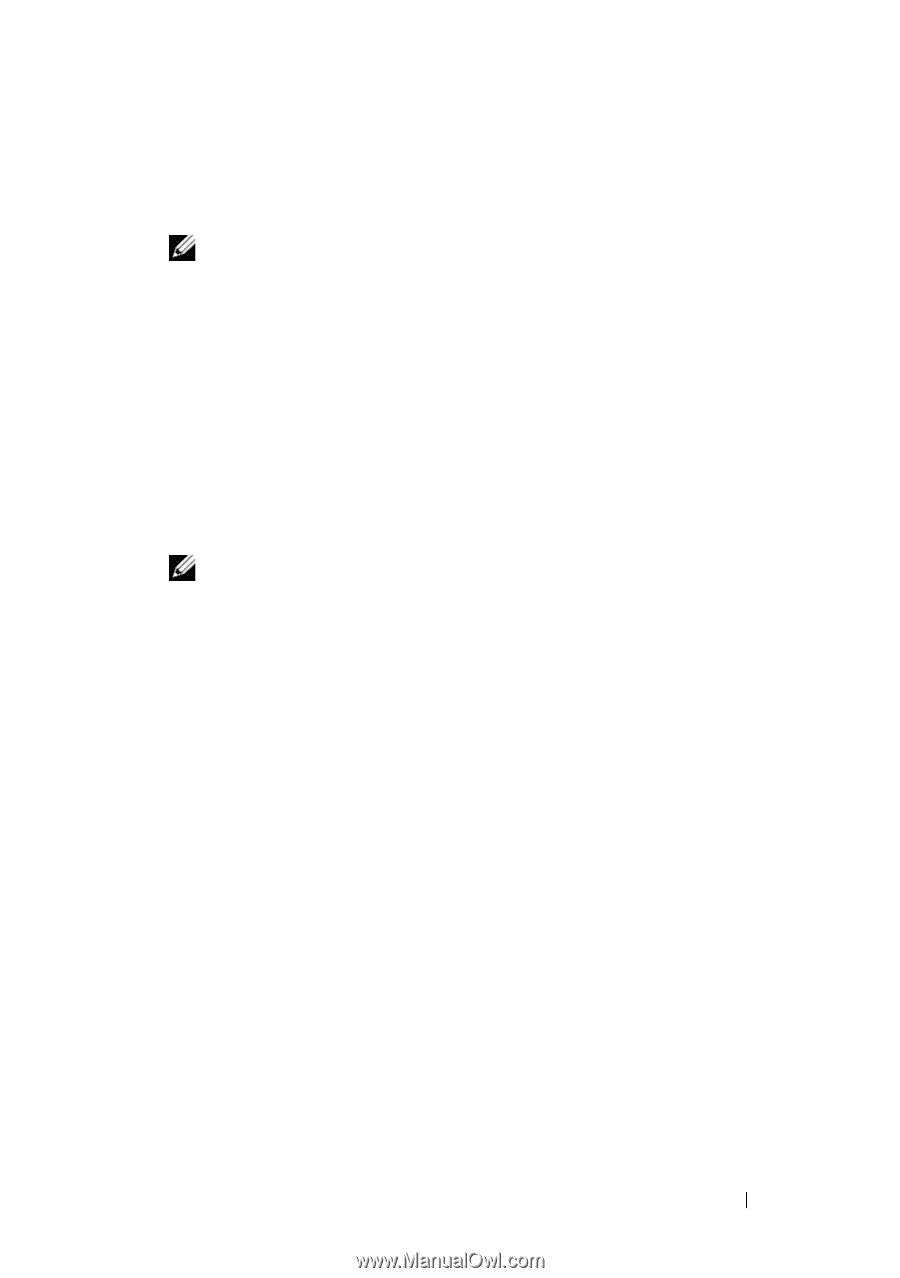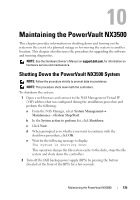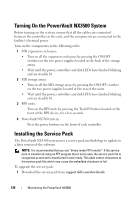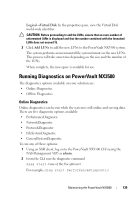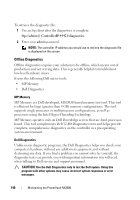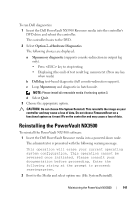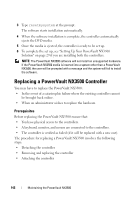Dell PowerVault NX3500 Administrator's Guide - Page 137
Expanding the PowerVault NX3500 Storage Capacity, Prerequisites
 |
View all Dell PowerVault NX3500 manuals
Add to My Manuals
Save this manual to your list of manuals |
Page 137 highlights
2 Upload the service pack by opening the URL: ftp://admin@ ManagementVIP:44421/servicepack using Windows Explorer (or any other FTP client utility). NOTE: The controller IP address you should use to FTP the service pack is displayed on the screen if you type service-pack instructions. Do not modify the name of the service pack in any way. 3 After the upload is complete, launch the CLI (see "Accessing the CLI" on page 130) and run the following command: service-pack start Parameter(s): servicePackName-service pack name [-blocking/-noblocking]- indicates if the CLI should stay blocking during service pack installation (blocking by default) NOTE: It is recommended that all I/O to the array be stopped before updating your solution. 4 To upgrade your PowerVault MD storage array, see your MD Owner's Manual. Expanding the PowerVault NX3500 Storage Capacity You can add additional LUNs from the storage capacity that is already available on your storage array to the PowerVault NX3500 system. Prerequisites You require a management workstation with the following functionalities: • Modular Disk Storage Manager Software (MDSM) is installed and has available storage capacity that can be allocated to the PowerVault NX3500 • The PowerVault NX3500 NAS Manager web interface is deployed • Is located on the LAN/client network Maintaining the PowerVault NX3500 137