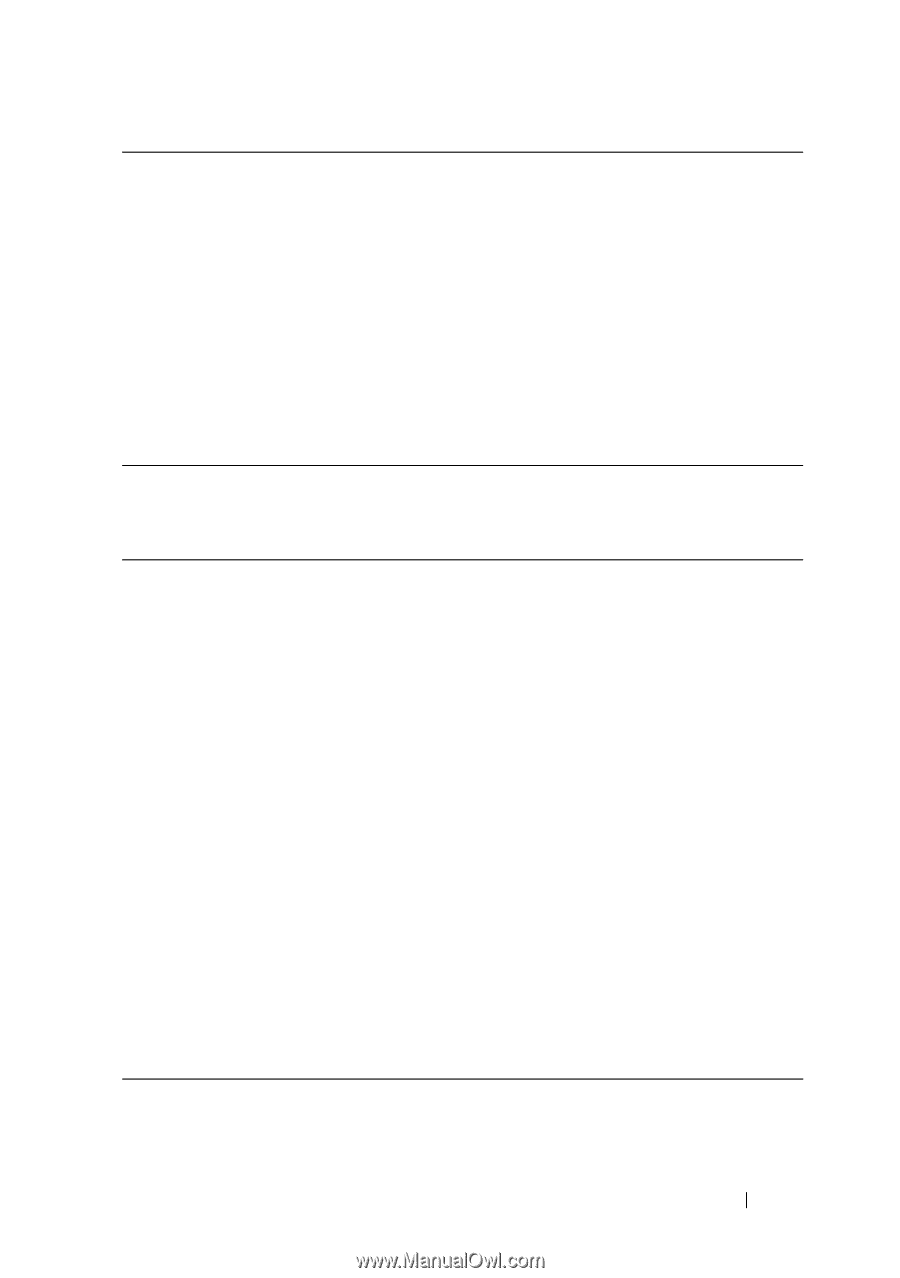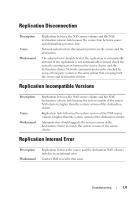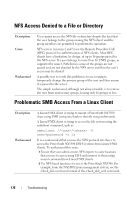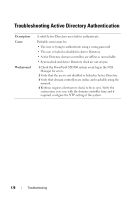Dell PowerVault NX3500 Administrator's Guide - Page 175
NAS System Time is Wrong
 |
View all Dell PowerVault NX3500 manuals
Add to My Manuals
Save this manual to your list of manuals |
Page 175 highlights
Workaround Use the process in DSFS that collects information regarding various matrices in the system. • Status fields (overall state, service status, servers status)- Information is been collected every 40 seconds. • Capacity-Information is collected every 1800 seconds. • Current performance (NFS, CIFS, Replication, NDMP, Network) -Information is collected every 40 seconds. • Recent performance (the graph)-Information is collected every 60 seconds. • Load balancing (CPU, number of connections)-Information is collected every 40 seconds. NAS System Time is Wrong Description Cause Workaround Scheduled tasks are running in wrong times. The date/time of event log messages is wrong. • The time on the NAS system is incorrect. • No NTP server is defined for the NAS system. • The NTP server servicing the PowerVault NX3500 is either down or has stopped providing NTP services. • There are network problems communicating with the NTP server. 1 Identify the NAS NTP server from the System Configuration/ Time Configuration page. Record the host name(s) or IP address(es) for further reference. 2 If no NTP server is defined, define one. It is recommended synchronizing the NAS system clock with the NTP server used by the Active Directory Domain Controller (ADDC). This avoids time difference issues and possible authentication problems. In many cases the ADDC is also the NTP server. 3 Verify that the NTP server is up and provides the NTP service. 4 Check the network path between the NAS system and the NTP server, using ping for example. Verify that the response time is in the millisecond range. Troubleshooting 175