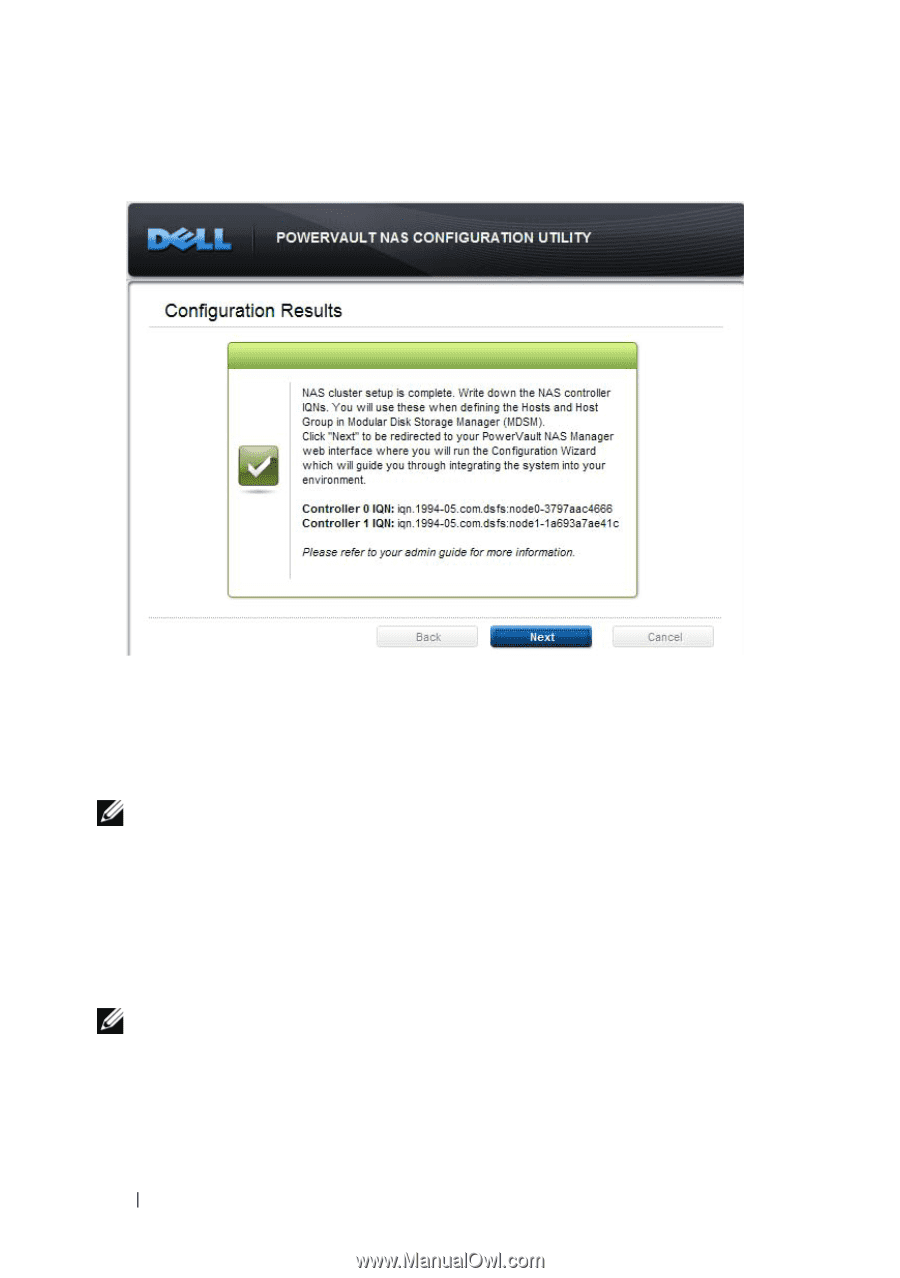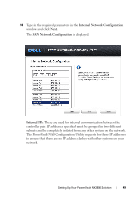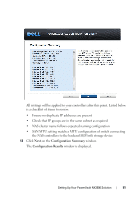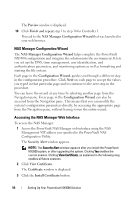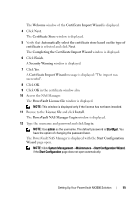Dell PowerVault NX3500 Administrator's Guide - Page 52
When you click, If you receive an error, see Troubleshooting
 |
View all Dell PowerVault NX3500 manuals
Add to My Manuals
Save this manual to your list of manuals |
Page 52 highlights
Upon successful configuration, the PowerVault NAS configuration utility presents you with the NAS controller IQNs required to complete the pairing to the backend MD storage device. Copy the IQNs for both controllers onto a notepad, as this has to be entered into MDSM. NOTE: MDSM refers to IQNs as host port identifiers. If you receive an error, see "Troubleshooting" on page 151. When you click Next, the NAS Manager is launched in your default web browser. The Configuration Wizard is displayed and it guides you through the steps to configure and start the NAS service. If it does not open, follow the procedure in "Accessing the NAS Manager Web Interface" on page 54 to access the wizard. NOTE: Before running the NAS Manager Configuration Wizard, create two hosts (one per controller) in the host group you created earlier. Enter the IQNs provided in the configuration results into the Host Port Identifier field for each controller. See "Define Two Hosts" on page 53. After defining hosts, proceed to the NAS Manager Configuration Wizard. 52 Setting Up Your PowerVault NX3500 Solution