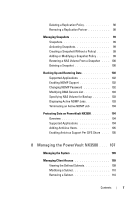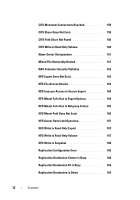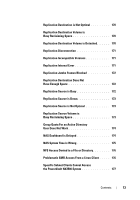Dell PowerVault NX3500 Administrator's Guide - Page 8
Synchronizing PowerVault NX3500 With the, Configuring Active Directory
 |
View all Dell PowerVault NX3500 manuals
Add to My Manuals
Save this manual to your list of manuals |
Page 8 highlights
Managing Administrator Users 110 Adding an Administrator 111 Changing the Administrator's Password . . . . . 111 Modifying an Administrator 112 Modifying an Administrator's E-Mail Filter Rules 112 Removing an Administrator 112 Managing Local Users 113 Adding Local Users 113 Modifying Local Users 114 Deleting Local Users 114 Changing the Password 114 Managing Local Groups 114 Adding a Local Group 115 Modifying a Local Group 115 Deleting a Local Group 115 Authentication 116 Configuring an Identity Management Database 116 Enabling User Authentication Through an NIS Database 117 Enabling User Authentication Through an LDAP Database 117 Disabling the Use of an External UNIX Identity Management Database 118 Configuring Active Directory 118 Synchronizing PowerVault NX3500 With the Active Directory Server 118 Configuring the Active Directory Service. . . . . 119 Network Configuration Overview 119 Accessing the System 119 8 Contents