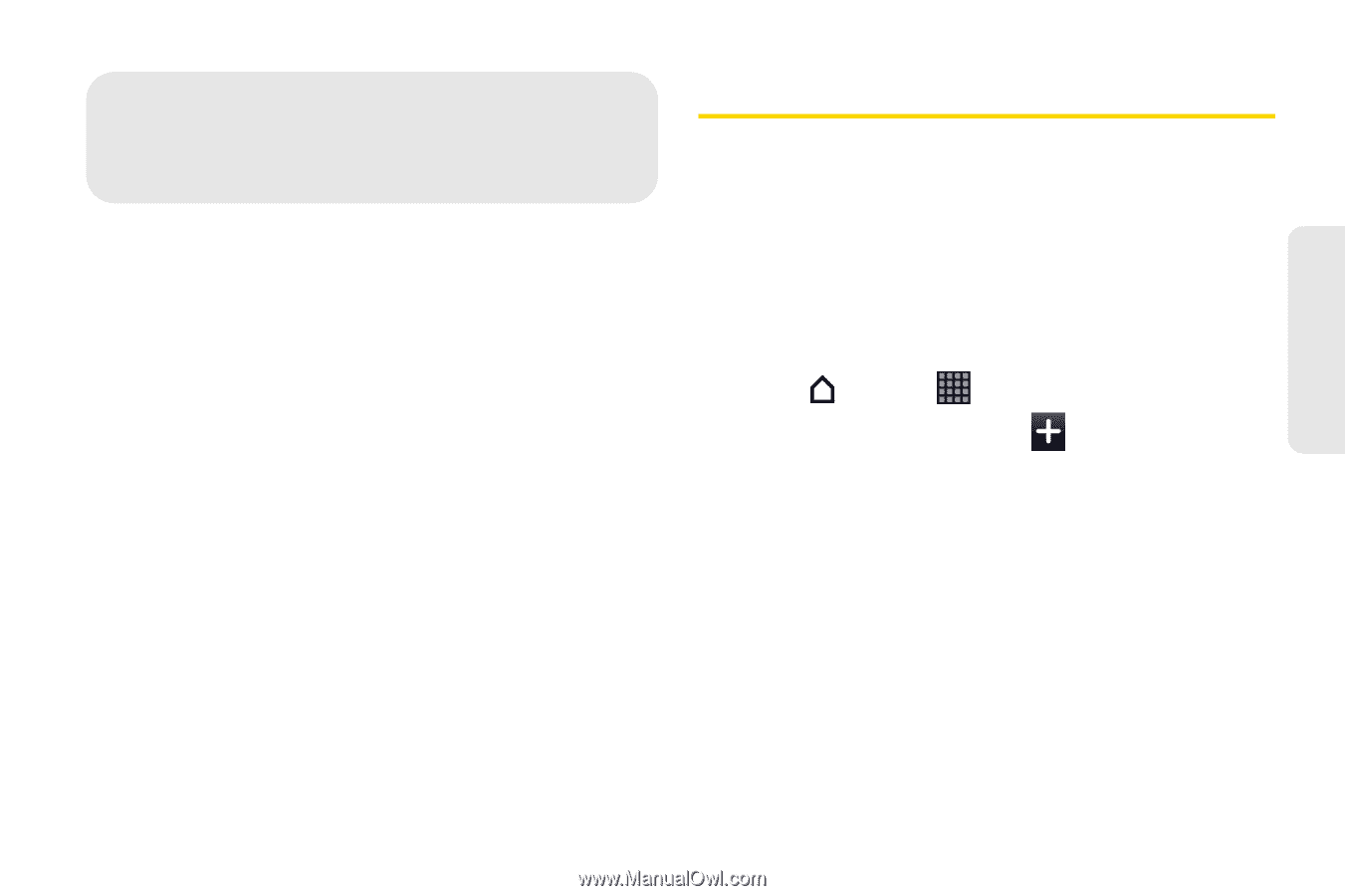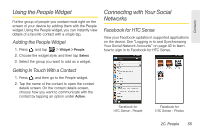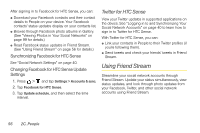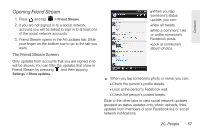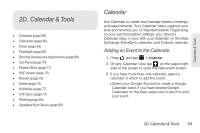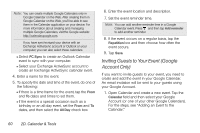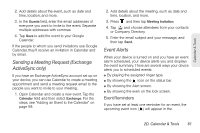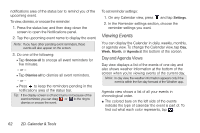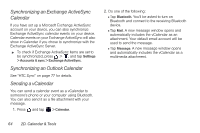HTC EVO View 4G User Manual (Gingerbread) - Page 71
D. Calendar & Tools, Calendar, Adding an Event to the Calendar
 |
View all HTC EVO View 4G manuals
Add to My Manuals
Save this manual to your list of manuals |
Page 71 highlights
2D. Calendar & Tools ࡗ Calendar (page 59) ࡗ Calculator (page 65) ࡗ Clock (page 65) ࡗ Flashlight (page 69) ࡗ Sharing Games and Applications (page 69) ࡗ Car Panel (page 70) ࡗ Polaris Office (page 71) ࡗ PDF Viewer (page 72) ࡗ Reader (page 73) ࡗ Notes (page 74) ࡗ Kid Mode (page 77) ࡗ HTC Sync (page 77) ࡗ Printing (page 85) ࡗ Updating Your Device (page 85) Calendar Use Calendar to create and manage events, meetings, and appointments. Your Calendar helps organize your time and reminds you of important events. Depending on your synchronization settings, your device's Calendar stays in sync with your Calendar on the Web, Exchange ActiveSync calendar, and Outlook calendar. Adding an Event to the Calendar 1. Press and tap > Calendar. 2. On any Calendar view, tap on the upper-right side of the screen to open the New event screen. 3. If you have more than one calendar, select a calendar in which to add the event: Ⅲ Select your Google Account to create a Google Calendar event. If you have several Google Calendars on the Web, select one in which to add your event. 2D. Calendar & Tools 59 Calendar & Tools