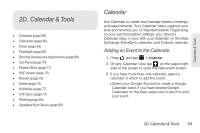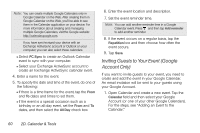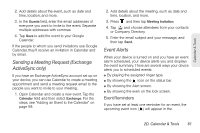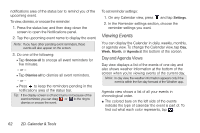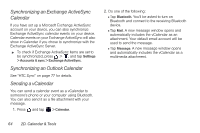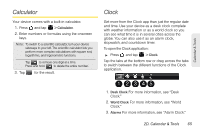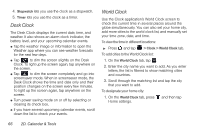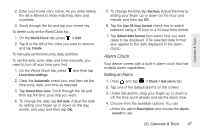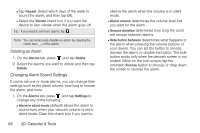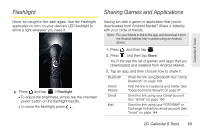HTC EVO View 4G User Manual (Gingerbread) - Page 76
Synchronizing an Exchange ActiveSync Calendar, Synchronizing an Outlook Calendar, Sending
 |
View all HTC EVO View 4G manuals
Add to My Manuals
Save this manual to your list of manuals |
Page 76 highlights
Synchronizing an Exchange ActiveSync Calendar If you have set up a Microsoft Exchange ActiveSync account on your device, you can also synchronize Exchange ActiveSync calendar events on your device. Calendar events on your Exchange ActiveSync will also show in Calendar if you chose to synchronize with the Exchange ActiveSync Server. ᮣ To check if Exchange ActiveSync items are set to be synchronized, press > , and tap Settings > Accounts & sync > Exchange ActiveSync. Synchronizing an Outlook Calendar See "HTC Sync" on page 77 for details. Sending a vCalendar You can send a calendar event as a vCalendar to someone's phone or your computer using Bluetooth. You can also send it as a file attachment with your message. 1. Press and tap > Calendar. 2. Do one of the following: Ⅲ Tap Bluetooth. You'll be asked to turn on Bluetooth and connect to the receiving Bluetooth device. Ⅲ Tap Mail. A new message window opens and automatically includes the vCalendar as an attachment. Your default email account will be used to send the message. Ⅲ Tap Message. A new message window opens and automatically includes the vCalendar as a multimedia attachment. 64 2D. Calendar & Tools