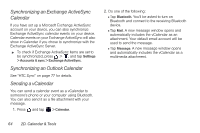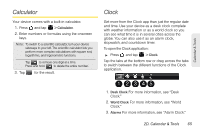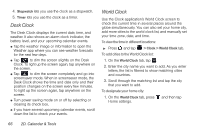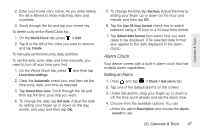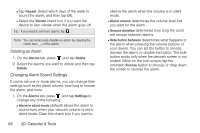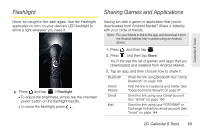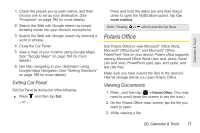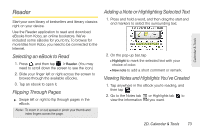HTC EVO View 4G User Manual (Gingerbread) - Page 81
Flashlight, Sharing Games and Applications
 |
View all HTC EVO View 4G manuals
Add to My Manuals
Save this manual to your list of manuals |
Page 81 highlights
Calendar & Tools Flashlight Sharing Games and Applications Never be caught in the dark again. Use the Flashlight application to turn on your device's LED flashlight to shine a light wherever you need it. ᮣ Press and tap > Flashlight. Ⅲ To adjust the brightness, simply tap the onscreen power button on the flashlight handle. Ⅲ To close the flashlight, press . Having fun with a game or application that you've downloaded from Android Market? Share it instantly with your circle of friends. Note: For your friends to link to the app and download it from the Android Market, they must be using an Android device. 1. Press , and then tap , 2. Press , and then tap Share. You'll the see the list of games and apps that you downloaded and installed from Android Market. 3. Tap an app, and then choose how to share it: Bluetooth Share the link using Bluetooth. See "Using Bluetooth" on page 109. Friend Stream Post the link to Facebook and Twitter. See "Opening Friend Stream" on page 57. Gmail Mail Send the link using your Gmail account. See "Gmail" on page 150. Send the link using your POP3/IMAP or Exchange ActiveSync email account. See "Email" on page 144. 2D. Calendar & Tools 69