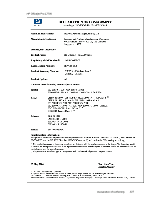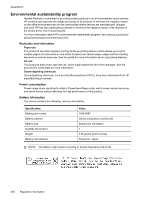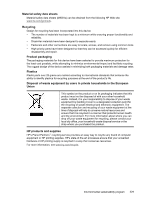HP Officejet Pro L7600 User Guide - Page 236
HP Instant Support, HP Photosmart Software
 |
View all HP Officejet Pro L7600 manuals
Add to My Manuals
Save this manual to your list of manuals |
Page 236 highlights
error messages control panel 25 unable to activate TWAIN source 171 error reports, fax 84 error-correction mode, fax 81 Ethernet connections 19 Ethernet network port, locating 15 European Union waste disposal 229 event log 97 EWS. See embedded Web server F faded copies 168 faded stripes on copies, troubleshoot 168 fax answer mode 79 answering machine and modem, shared with (parallel phone systems) 118 answering machine troubleshoot 185 answering machine, set up (parallel phone systems) 117 auto answer 17, 79 backup fax reception 74 block numbers 16 blocking numbers 77 clear log 76 confirmation reports 84 deleting from memory 75 dial tone test, failed 178 dial type, setting 81 distinctive ringing setup (parallel phone systems) 108 distinctive ringing, change pattern 80 DSL, set up (parallel phone systems) 106 enter text and symbols 28 error reports 84 error-correction mode 81 forwarding 76 header 79 Internet, over 82 232 ISDN line, set up (parallel phone systems) 107 line condition test, failed 179 log, print 85 manual receive 73 modem and answering machine, shared with (parallel phone systems) 118 modem and voice line, shared with (parallel phone systems) 113 modem and voice mail, shared with (parallel phone systems) 122 modem, shared with (parallel phone systems) 111 monitor dialing 72, 73 network folder speed-dial entries 45 parallel phone systems 102 pause 28 PBX system, set up (parallel phone systems) 107 phone cord connection test, failed 176 phone cord too short 185 phone cord type test, failed 177 receive 73 receive, troubleshoot 180, 182 redial options 81 Redial/Pause button 17 reports 83 reprint 75 rings to answer 80 scan 17 send 70 send, troubleshoot 180, 182, 184 separate line setup (parallel phone systems) 105 set up 101 settings, change 79 setup types 102 shared phone line setup (parallel phone systems) 109 specifications 211 speed 82 speed-dial entries, set up 43 speed-dial groups, set up 44 test failed 174 test setup 83 troubleshoot 174 voice mail, set up (parallel phone systems) 110 wall jack test, failed 175 Fax menu 24 Fax Menu button 16 fax port, locating 15 FCC statement 214 firewalls, troubleshoot 159 FoIP 82 fonts supported 208 forwarding faxes 76 G getting started guide 10 glass, scanner clean 152 load originals 31 locating 13 grainy or white bands on copies, troubleshoot 169 graphics incompletely filled on copies 169 ink not filling in 164 look different from original scan 172 missing lines or dots 165 groups, speed-dial set up 44 H hardware, fax setup test 175 header, fax 79 help HP Instant Support 94 see also customer support Help button 17 HP Instant Support about 94 accessing 95 myPrintMileage 94 security and privacy 95 HP Photosmart Software send scans to programs 54 HP Photosmart Studio send scans to programs 54 HP Planet Partners 229