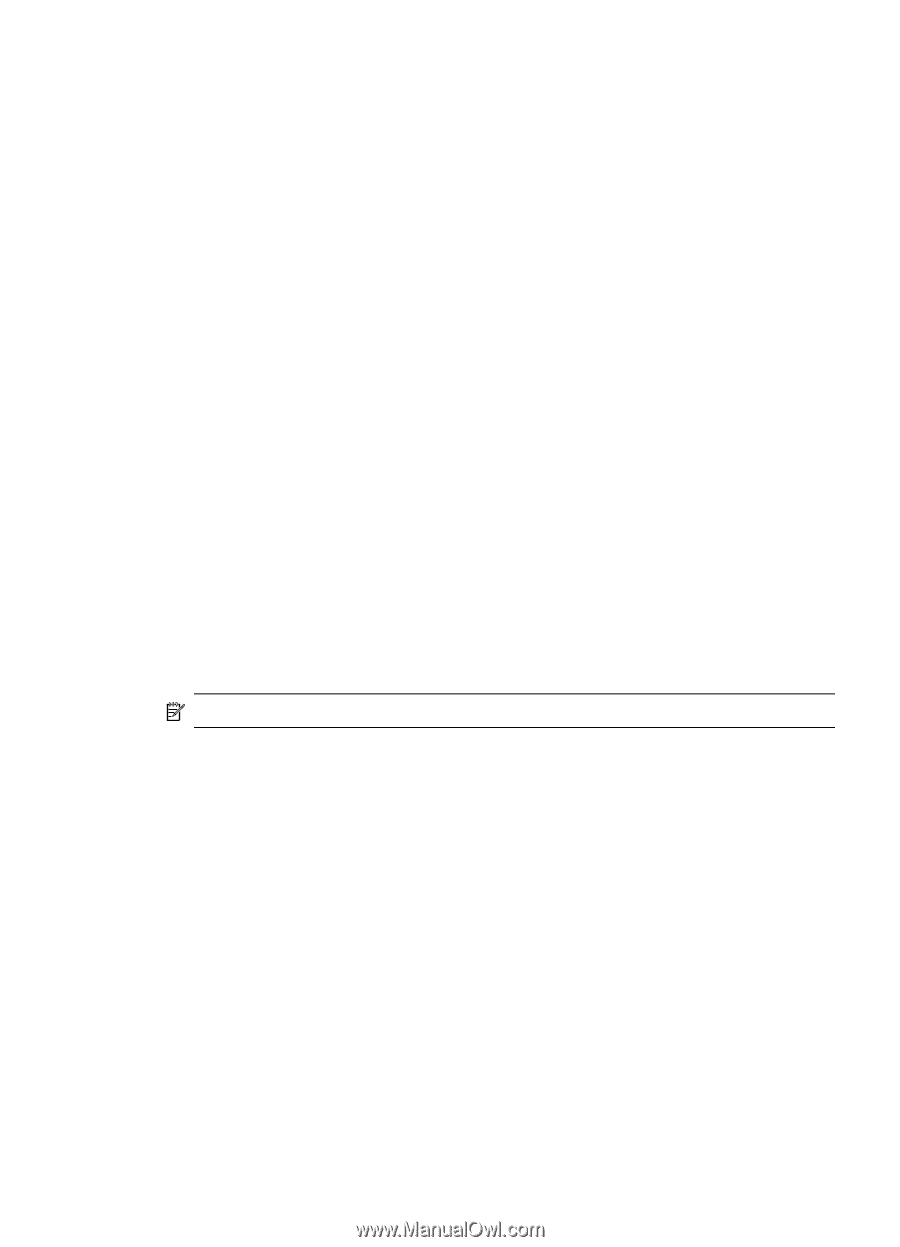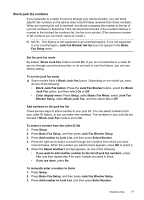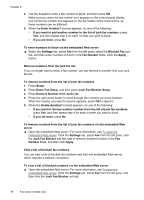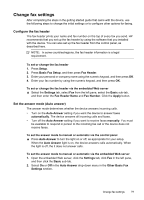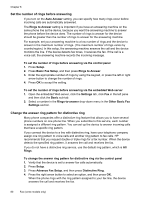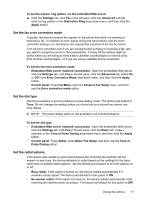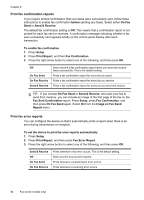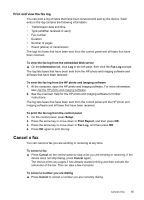HP Officejet Pro L7600 User Guide - Page 85
Set the fax error correction mode, Set the dial type, Set the redial options, Tone or Pulse Dialing
 |
View all HP Officejet Pro L7600 manuals
Add to My Manuals
Save this manual to your list of manuals |
Page 85 highlights
To set the answer ring pattern via the embedded Web server ▲ Click the Settings tab, click Fax in the left pane, click the Advanced sub-tab, select a ring pattern in the Distinctive Ring drop-down menu, and then click the Apply button. Set the fax error correction mode Typically, the device monitors the signals on the phone line while it is sending or receiving a fax. If it detects an error signal during the transmission and the errorcorrection setting is on, the device can request that a portion of the fax be resent. Turn off error correction only if you are having trouble sending or receiving a fax, and you want to accept the errors in the transmission. Turning off the setting might be useful when you are trying to send a fax to another country/region or receive a fax from another country/region, or if you are using a satellite phone connection. To set the fax error-correction mode • Embedded Web server (network connection): Open the embedded Web server, click the Settings tab, click Fax in the left pane, click the Advanced tab, select On or Off in the Error Correction Mode drop-down menu, and then click the Apply button. • Control panel: Press Fax Menu, open the Advance Fax Setup menu, and then use the Error correction mode option. Set the dial type Use this procedure to set tone-dialing or pulse-dialing mode. The factory-set default is Tone. Do not change the setting unless you know that your phone line cannot use tone dialing. NOTE: The pulse-dialing option is not available in all countries/regions. To set the dial type • Embedded Web server (network connection): Open the embedded Web server, click the Settings tab, click Fax in the left pane, click the Basic tab, make a selection in the Tone or Pulse Dialing drop-down menu, and then click the Apply button. • Control panel: Press Setup, press Basic Fax Setup, and then use the Tone or Pulse Dialing option. Set the redial options If the device was unable to send a fax because the receiving fax machine did not answer or was busy, the device attempts to redial based on the settings for the busyredial and no-answer-redial options. Use the following procedure to turn the options on or off. • Busy redial: If this option is turned on, the device redials automatically if it receives a busy signal. The factory-set default for this option is ON. • No answer redial: If this option is turned on, the device redials automatically if the receiving fax machine does not answer. The factory-set default for this option is OFF. Change fax settings 81