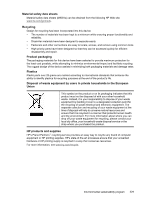HP Officejet Pro L7600 User Guide - Page 238
Network Printer Setup Utility, Photo Menu button 16
 |
View all HP Officejet Pro L7600 manuals
Add to My Manuals
Save this manual to your list of manuals |
Page 238 highlights
specifications 213 troubleshoot 186 memory device light, locating 13 Memory Stick cards insert 58 slot, locating 14, 58 menus, control panel 24 missing lines or dots, troubleshoot 165 missing or incorrect information, troubleshoot 161 MMC memory card insert 58 slot, locating 14 model number 97 modem shared with fax (parallel phone systems) 111 shared with fax and answering machine (parallel phone systems) 118 shared with fax and voice line (parallel phone systems) 113 shared with fax and voice mail (parallel phone systems) 122 monitor dialing 72, 73 monitoring tools 87 multi-feeds, troubleshoot 166 myPrintMileage about 95 accessing 96 features 86 N network folders scan to 53 troubleshoot 173 network folders, as speed-dial entries 45 Network Printer Setup Utility (Mac OS) 94 networks advanced settings 100 connector illustration 15 Digital Filing button 16 Ethernet connections 19 firewalls, troubleshoot 159 HP Web Jetadmin 94 IP settings 101 link speed 100 Mac OS setup 128 operating systems supported 210 protocols supported 210 self-test diagnostic page 96 settings, change 99 sharing, Windows 126 static IP address, setting 158 system requirements 210 view and printsettings 100 Windows setup 127 wireless communication setup 129 wireless settings 98, 130 Wireless Setup Wizard 100 noise information 212 Number of Copies button 16 O OCR edit scanned documents 56 troubleshoot 171 OK button 16 On button 17 one-touch speed dial buttons 16 operating environment specifications 212 operating systems supported 209 originals crop 50 edit scans 56 load ADF (automatic document feeder) 30 scan 52 output tray locating 13 media supported 36 ozone-depleting chemicals 228 P packing the device 206 pages per month (duty cycle) 208 panoramic photos 65 paper. See media paper-feed problems, troubleshoot 165 parallel phone systems answering machine setup 117 countries/regions with 102 distinctive ringing setup 108 DSL setup 106 ISDN setup 107 modem and answering machine setup 118 modem and voice mail setup 122 modem setup 111 modem shared with voice line setup 113 PBX setup 107 separate line setup 105 setup types 102 shared line setup 109 part numbers, supplies and accessories 198 passkey authentication, Bluetooth 138 passport photos 66 PBX system, set up with fax parallel phone systems 107 PCL 3 support 208 phone cord connected to correct port test failed 176 correct type test failed 177 extend 185 phone customer support 200 phone line, answer ring pattern 80 phone, fax from receive 73 send, 71 photo media guidelines 33 sizes supported 35 Photo menu 24 Photo Menu button 16 photos borderless printing 42 connect a PictBridge camera 59 connect storage device 61 edit scans 56 insert memory cards 58 panoramic 65 passport 66 print from control panel 62 print from DPOF files 59 proof sheets 62 save to computer 68 234