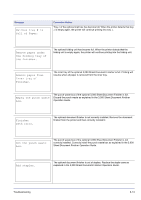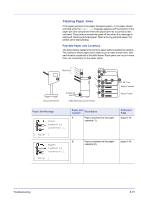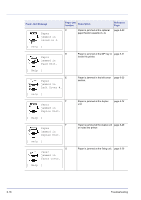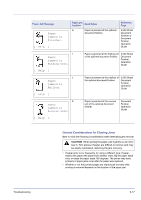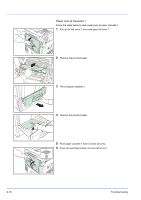Kyocera FS-C8500DN FS-C8500DN Operation Guide - Page 197
the folding tray of, the finisher.
 |
View all Kyocera FS-C8500DN manuals
Add to My Manuals
Save this manual to your list of manuals |
Page 197 highlights
Message Mailbox tray # is full of Paper. Corrective Action Tray # of the optional mail box has become full. When the printer detects that tray # is empty again, the printer will continue printing into tray #. Remove paper under the folding tray of the finisher. The optional folding unit has become full. When the printer detects that the folding unit is empty again, the printer will continue printing into the folding unit. Remove paper from Inner tray of Finisher. The inner tray of the optional 3,000 Sheet Document Finisher is full. Printing will resume when all paper is removed from the inner tray. Empty the punch waste box. The punch waste box of the optional 3,000 Sheet Document Finisher is full. Discard the punch waste as explained in the 3,000 Sheet Document Finisher Operation Guide. Finisher path error. The optional document finisher is not correctly installed. Remove the document finisher from the printer and then correctly reinstall it. Set the punch waste box. The punch waste box of the optional 3,000 Sheet Document Finisher is not correctly installed. Correctly install the punch waste box as explained in the 3,000 Sheet Document Finisher Operation Guide. Add staples. The optional document finisher is out of staples. Replace the staple case as explained in the 3,000 Sheet Document Finisher Operation Guide. Troubleshooting 6-13