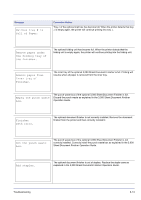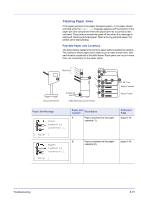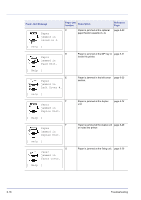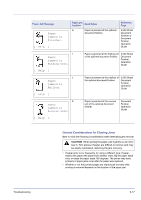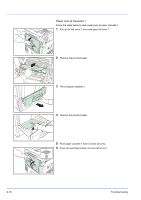Kyocera FS-C8500DN FS-C8500DN Operation Guide - Page 198
Add staples to, Unit B and C., Acceptable staple, count exceeded., Maintenance., Soon maint.,
 |
View all Kyocera FS-C8500DN manuals
Add to My Manuals
Save this manual to your list of manuals |
Page 198 highlights
Message Add staples to Unit B and C. Corrective Action The optional folding unit is out of staples. Replace the staple case as explained in the 3,000 Sheet Document Finisher Operation Guide. Acceptable staple count exceeded. Stapling is not possible because the number of sheets that can be stapled has been exceeded. To print without stapling, press [OK]. Maintenance. (#) Replace the Maintenance Kit A or B which is displayed on the message display. Replacement of the maintenance kit is necessary at every 300,000 images of printing and requires professional servicing. # indicates A or B. Contact your service representative or authorized service center. Soon maint. (#) Failure occurred. The selected paper cassette or tray cannot be used. Check the paper cassette or tray, and contact your service representative or authorized service center. 6-14 Troubleshooting