Kyocera TASKalfa 181 Fax System (R) Operation Guide - Page 120
Enter Report Destination
 |
View all Kyocera TASKalfa 181 manuals
Add to My Manuals
Save this manual to your list of manuals |
Page 120 highlights
Other Features of this Fax 14 If you want to have a Transmission Report sent from the relay station, enter the fax number of the location : that you would like that report to be sent to. If you do NOT want to have this report sent to anyone, Enter Report Destination this step is not necessary. Proceed to step 15. You can use the keypad, abbreviated numbers, one-touch keys and chain dial keys to enter the fax number. 15 Press the Enter key. Registration of that Subaddress Relay Box is complete. > If you want to continue registering other Subaddress Relay Boxes, return to step 4. > If you are finished registering Subaddress Relay Boxes, press the Reset key. The operation panel will return to the initial mode settings. 5-26
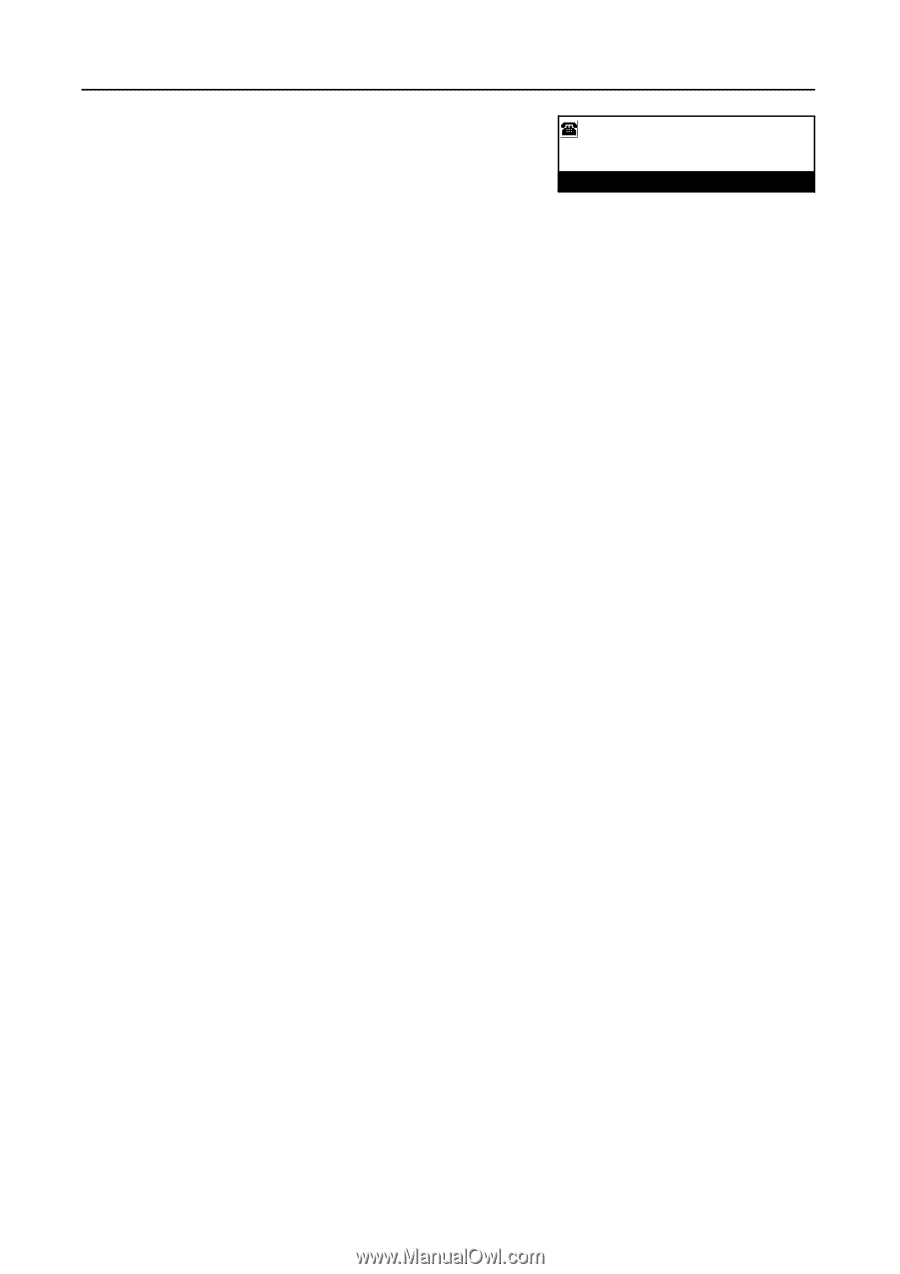
Other Features of this Fax
5-26
14
If you want to have a Transmission Report sent from
the relay station, enter the fax number of the location
that you would like that report to be sent to.
If you do NOT want to have this report sent to anyone,
this step is not necessary. Proceed to step 15.
You can use the keypad, abbreviated numbers, one-touch keys and chain dial keys to enter the fax
number.
15
Press the
Enter
key. Registration of that Subaddress Relay Box is complete.
> If you want to continue registering other Subaddress Relay Boxes, return to step 4.
> If you are finished registering Subaddress Relay Boxes, press the
Reset
key. The operation panel
will return to the initial mode settings.
:
Enter Report Destination














