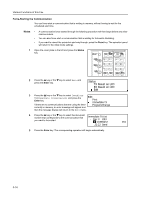Kyocera TASKalfa 181 Fax System (R) Operation Guide - Page 75
Document, TX Time:14:57
 |
View all Kyocera TASKalfa 181 manuals
Add to My Manuals
Save this manual to your list of manuals |
Page 75 highlights
Various Functions of this Fax 3 Enter the destination fax number. : T You can enter the fax number using the keypad, abbreviated numbers, one-touch keys or the directory. Document : Enter Destination 4 Press the Enter key or the Start key. 5 Use the keypad to enter the desired time for the transmission to begin. If you want to reset the displayed time to 00:00, simply press the Stop/Clear key. TX Time:14:57 Enter TX Time 6 Press the Enter key. The documents will be scanned into memory, and the transmission operation will begin when the appointed time is reached. If the Delayed Communication Report print out setting is turned ON, a Delayed Communication Report will be printed out. (See page 7-1.) 3-9
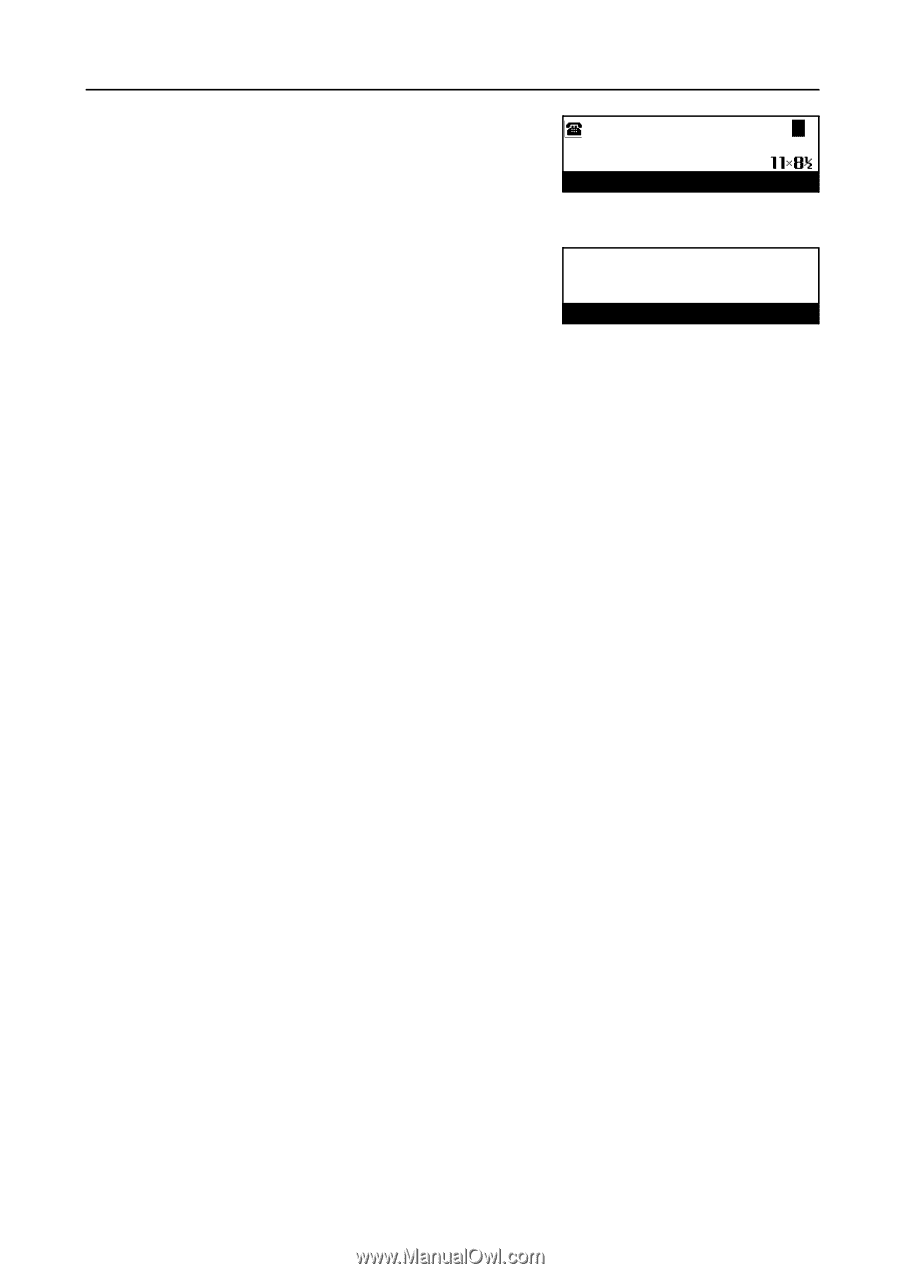
Various Functions of this Fax
3-9
3
Enter the destination fax number.
You can enter the fax number using the keypad,
abbreviated numbers, one-touch keys or the directory.
4
Press the
Enter
key or the
Start
key.
5
Use the keypad to enter the desired time for the
transmission to begin.
If you want to reset the displayed time to
00:00
,
simply press the
Stop/Clear
key.
6
Press the
Enter
key. The documents will be scanned into memory, and the transmission operation
will begin when the appointed time is reached.
If the Delayed Communication Report print out setting is turned ON, a Delayed Communication
Report will be printed out. (See page
7-1
.)
:
Enter Destination
Document:
T
TX Time:14:57
Enter TX Time