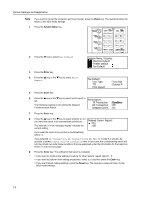Kyocera TASKalfa 181 Fax System (R) Operation Guide - Page 169
Various Settings and Registration - scanner installation
 |
View all Kyocera TASKalfa 181 manuals
Add to My Manuals
Save this manual to your list of manuals |
Page 169 highlights
7 Various Settings and Registration Turning Print Out of Each Report ON/OFF ("Print Report" setting) Six different reports can be printed out for checking such points as whether a transmission or reception was accomplished correctly or not. You can also have each of these reports printed out automatically or turn OFF automatic print out of each report. Set this report to be printed out upon reaching a predetermined number of communications in order to check the details of those communications. Set this report to be printed out in order to check the details, listed by department, of all communications occurring under Restricted Access. Set this report to be printed out after each transmission to check whether the transmission was accomplished correctly or not. Select Output only be Condition and then, it is possible to set this report to be printed out only under certain condition such as a communication error, a Broadcast Transmission, and a transmission that uses the timer. Set this report to be printed out after each reception to check whether the reception was accomploshed correctly or not. Select Output only be Condition and then, it is possible to set this report to be printed out only under certain condition such as a communication error, a Polling Reception, an Encryption Reception and a Subaddress-based Confidential Reception. Set this report to be printed out after each communication that uses the timer is scheduled to check the information related to that communication. When the optional Network scanner is installed on this fax machine, you can have this report attached to an e-mail message in order to check whether each Network FAX transmission was accomplished correctly or not. Select Output only be Condition and then, it is possible to set this report to be printed out only under certain condition such as a communication error, a Broadcast Transmission, and a transmission that uses the timer. 7-1