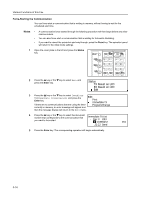Kyocera TASKalfa 181 Fax System (R) Operation Guide - Page 85
Completing the procedure
 |
View all Kyocera TASKalfa 181 manuals
Add to My Manuals
Save this manual to your list of manuals |
Page 85 highlights
Various Functions of this Fax 32 Press the Enter key. If the fax number you entered has already been registered for this operation, an error message will appear in the message display. In this case, press the Enter key and then proceed to step 33. 33 Select whether or not you want to continue changing destination fax numbers. > If you DO want to continue changing fax numbers, return to step 23. > If you are finished changing fax numbers, proceed to step 34. Completing the procedure 34 Press the S key to select End. Change/Delete Broadcast: End :ABC :DEF 35 Press the Enter key. 36 Press the S key to select End. Broadcast List: End Add destination Change/Delete 37 Press the Enter key. 38 Press the S key to select End. Program/Change Broadcast: End Broadcast List TX Time :22:22 39 Press the Enter key. If the Delayed Communication Report print out setting is turned ON, a Delayed Communication Report will be printed out. (See page 7-1.) 3-19