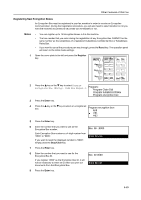Kyocera TASKalfa 181 Fax System (R) Operation Guide - Page 153
Registering New Encryption Boxes
 |
View all Kyocera TASKalfa 181 manuals
Add to My Manuals
Save this manual to your list of manuals |
Page 153 highlights
Other Features of this Fax Registering New Encryption Boxes An Encryption Box must be registered in your fax machine in order to receive an Encryption Communication. During that registration procedure, you will also need to select whether or not you want the received documents to be printed out immediately or not. Notes • You can register up to 15 Encryption Boxes in this fax machine. • The box number that you enter during the registration of any Encryption Box CANNOT be the same number as the subaddress of a registered Subaddress Confidential Box or Subaddress Relay Box. • If you want to cancel the procedure part way through, press the Reset key. The operation panel will return to the initial mode settings. 1 Open the cover plate to the left and press the Register key. 2 Press the S key or the T key to select Program encryption box [Encryp. Code Box Regist.]. Program: Program Chain Dial Program Subadd.Confi.Box Program encryption box 3 Press the Enter key. 4 Press the S key or the T key to select an unregistered box. Program encryption box: End #01 #02 5 Press the Enter key. 6 Enter the number that you want to use as the Encryption Box number. Box. No. :0000 Each Encryption Box number is a 4-digit number from "0000" to "9999". Enter Box No. If you want to reset the displayed number to "0000", simply press the Stop/Clear key. 7 Press the Enter key. 8 Enter the number that you want to use for the Encryption Box ID. Box. ID:0000 If you register "0000" as the Encryption Box ID, it will not be necessary to enter an ID when you print out documents from that Encryption Box. Enter Box ID 9 Press the Enter key. 5-59