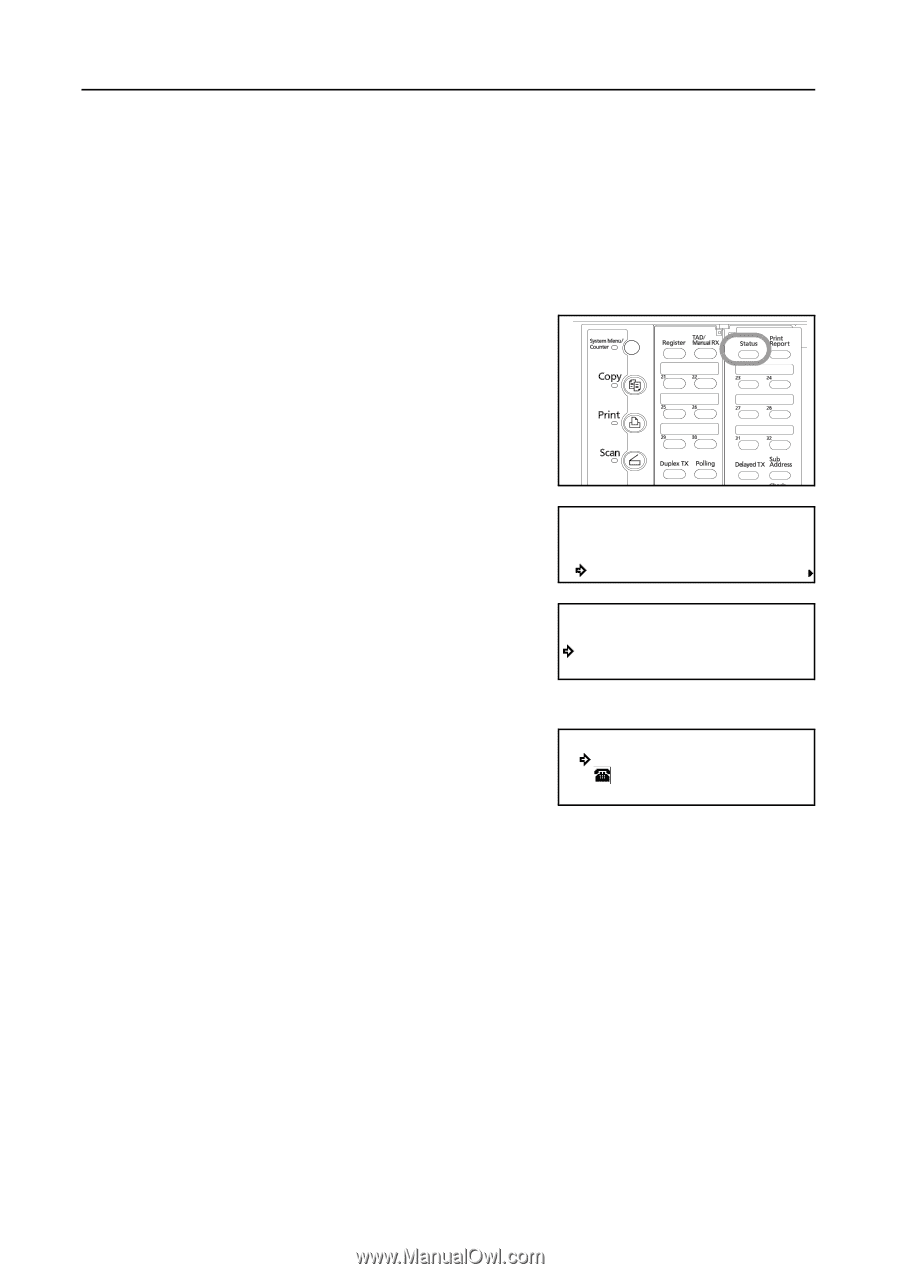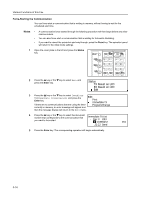Kyocera TASKalfa 181 Fax System (R) Operation Guide - Page 80
Status, TX Result on LCD, RX Result on LCD
 |
View all Kyocera TASKalfa 181 manuals
Add to My Manuals
Save this manual to your list of manuals |
Page 80 highlights
Various Functions of this Fax Force-Starting the Communication You can force-start a communication that is waiting in memory, without having to wait for the scheduled start time. Notes • A communication force-started through the following procedure will then begin before any other communication. • You can also force-start a communication that is waiting for Automatic Redialing. • If you want to cancel the procedure part way through, press the Reset key. The operation panel will return to the initial mode settings. 1 Open the cover plate to the left and press the Status key. 2 Press the S key or the T key to select Edit and press the Enter key. Status TX Result on LCD RX Result on LCD Edit 3 Press the S key or the T key to select Immediate TX [Immediate transmission] and press the Enter key. Edit: Print Immediate TX If there are no communications that are using the timer Program/Change currently in memory, an error message will appear and then the message display will return to the Edit menu. 4 Press the S key or the T key to select the document number that corresponds to the communication that Immediate TX:List you want to force-start. Doc # :003 :26585632 P01 22:22 Send 5 Press the Enter key. The corresponding operation will begin automatically. 3-14