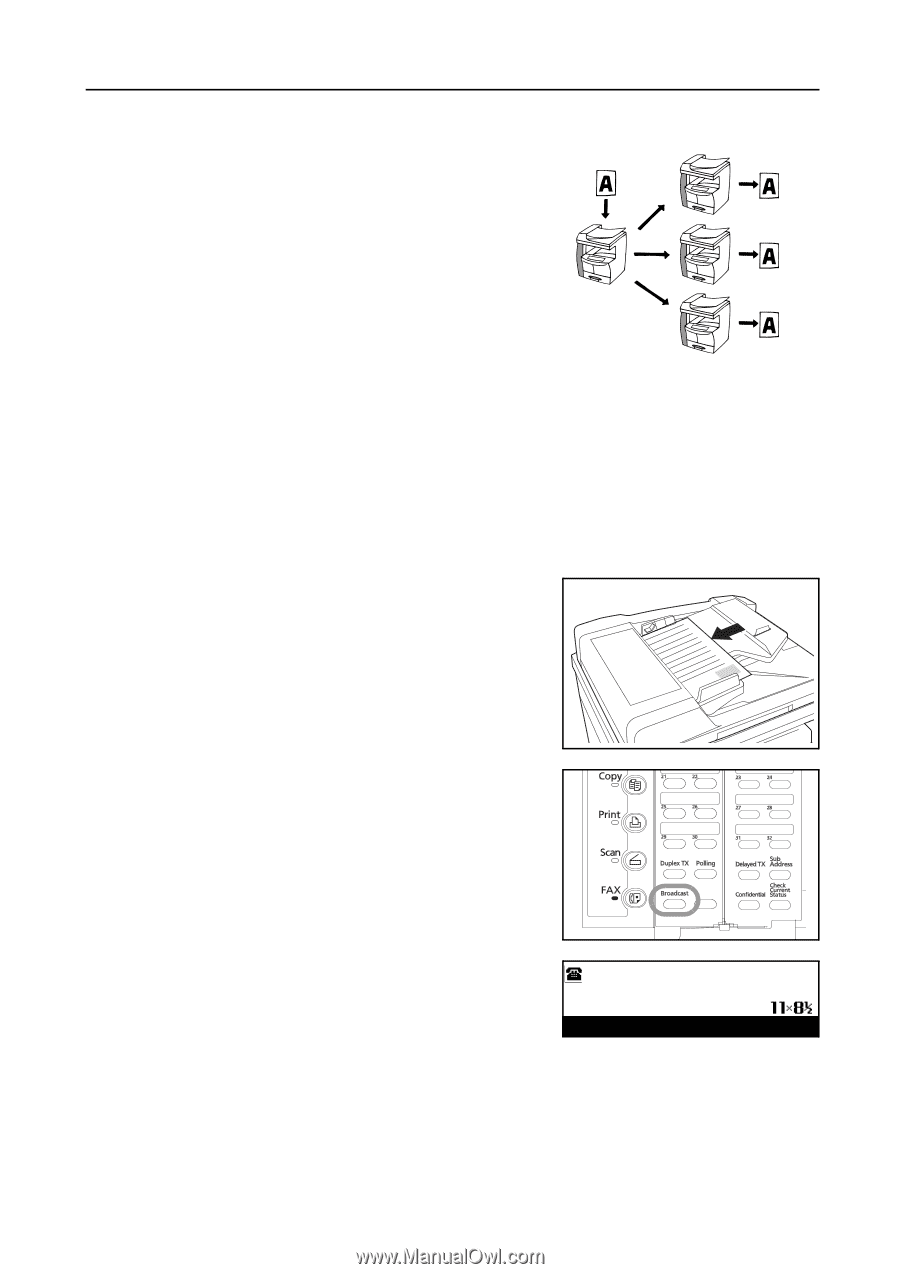Kyocera TASKalfa 181 Fax System (R) Operation Guide - Page 71
Sending the Same Documents to Multiple Destinations, Broadcast Transmission
 |
View all Kyocera TASKalfa 181 manuals
Add to My Manuals
Save this manual to your list of manuals |
Page 71 highlights
Various Functions of this Fax Sending the Same Documents to Multiple Destinations (Broadcast Transmission) Broadcast Transmission allows the same documents to be transmitted to a number of destinations one after another, in a single operation. If, for example, you want to transmit the same documents from a central office to multiple branch offices, this function is quite convenient as it only requires you to perform the transmission operation one time. The documents you want to transmit are first entered in memory, and dialing and transmitting operations are repeated automatically for each destination. Notes 1 • If you enter all of the destination numbers using abbreviated numbers, one-touch keys or group dial keys, this fax can automatically transmit the same documents to up to 232 different destinations in a single operation. • During a Broadcast Transmission, documents will be transmitted using the Memory Transmission mode even if the fax is currently in the Direct Feed Transmission mode. • You can also perform Broadcast Transmission as a Subaddress Transmission or in conjunction with the timer. • If you want to cancel the procedure part way through, press the Reset key. The operation panel will return to the initial mode settings. Set the documents you want to transmit in the Document Processor or on the platen. 2 Open the cover plate to the left and press the Broadcast key. 3 Enter a destination fax number. :0 You can enter the fax number using the keypad, abbreviated numbers, one-touch keys, group dial keys, Document : chain dial keys or the directory. Press START key. 4 Press the Enter key. 3-5