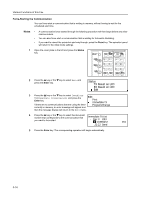Kyocera TASKalfa 181 Fax System (R) Operation Guide - Page 76
Dialing the Destination With A Registered Number and the Keypad, Chain Dial Keys
 |
View all Kyocera TASKalfa 181 manuals
Add to My Manuals
Save this manual to your list of manuals |
Page 76 highlights
Various Functions of this Fax Dialing the Destination With A Registered Number and the Keypad (Chain Dial Keys) If you register a chain dial number under a one-touch key in advance, that one-touch key will function as a chain dial key and the chain dial key can be used to enter the initial portion of the other party's fax number. Example: If the number "800" is registered under a speed-dial key (which then functions as a chain dial key) and you want to dial the number 800-XX-XXXX, press the key under which "800" is registered and enter the rest of the number with the numeric keys. Notes • You can only use chain dial keys once in a dialing sequence: to enter the initial digits of the other party's fax number. • You can use chain dial keys when entering destination fax numbers in each of the various types of fax communication available in this fax such as Broadcast Transmission. • You CANNOT use chain dial keys in combination with group dial keys or program keys. Registering New Chain Dial Keys Notes 1 • You can register any number of the 32 one-touch keys for use as chain dial keys. • If you want to cancel the procedure part way through, press the Reset key. The operation panel will return to the initial mode settings Open the cover plate to the left and press the Register key. 2 Press the S key or the T key to select Program Chain Dial. 3 Press the Enter key. 4 Press an unregistered one-touch key. Program: Program Program Key Program Group Key Program Chain Dial 3-10 5 Use the keypad to enter the desired chain dial number. : The chain dial number can be up to 32 digits in length. Enter Fax No. 6 Press the Enter key.