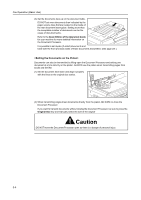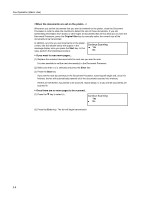Kyocera TASKalfa 181 Fax System (R) Operation Guide - Page 37
Setting the documents
 |
View all Kyocera TASKalfa 181 manuals
Add to My Manuals
Save this manual to your list of manuals |
Page 37 highlights
Fax Operation (Basic Use) 3 Setting the documents l Acceptable documents > When set in the Document Processor... • Type...Standard sheet documents • Size...5 1/2" x 8 1/2" - 11" x 17" [A5R - A3] • If you attempt to transmit a document over 63" [1600 mm] in length, a message indicating that a document jam has occurred in the Document Processor will appear in the message display. • Paper weight...1-sided documents: 45 g/m² - 160 g/m² Duplex (2-sided) documents: 50 g/m² - 120 g/m² • Number (plain paper)... 5 1/2" x 8 1/2" - 11" x 17" [A5R - A3]: 50 sheets (50 g/m² - 80 g/m²) > When set on the platen... • Maximum size: 11" x 17" [A3] l Notes on acceptable documents • If documents with very low contrast images or light colored text are transmitted, they may not be received clearly by the other party. • MAKE SURE that documents written in ink or containing glue, etc., have dried COMPLETELY before setting them for transmission. • When setting documents in the Document Processor, ALWAYS set documents AFTER removing any clips and staples as they can cause damage to the machine. • Documents of sizes outside the prescribed range may not be transmitted successfully. • If documents with punch holes are set in the Document Processor for transmission, gray streaks may appear on the documents received by the other party. In this case, set the documents in a different direction and try to transmit them again. (1) Adjust the document insert guides to match the width of the documents you want to transmit. (2) Open the eject guide when transmitting documents of a large size such as 8 1/2" x 14" [Folio] or 11" x 17" [A3]. 2-3