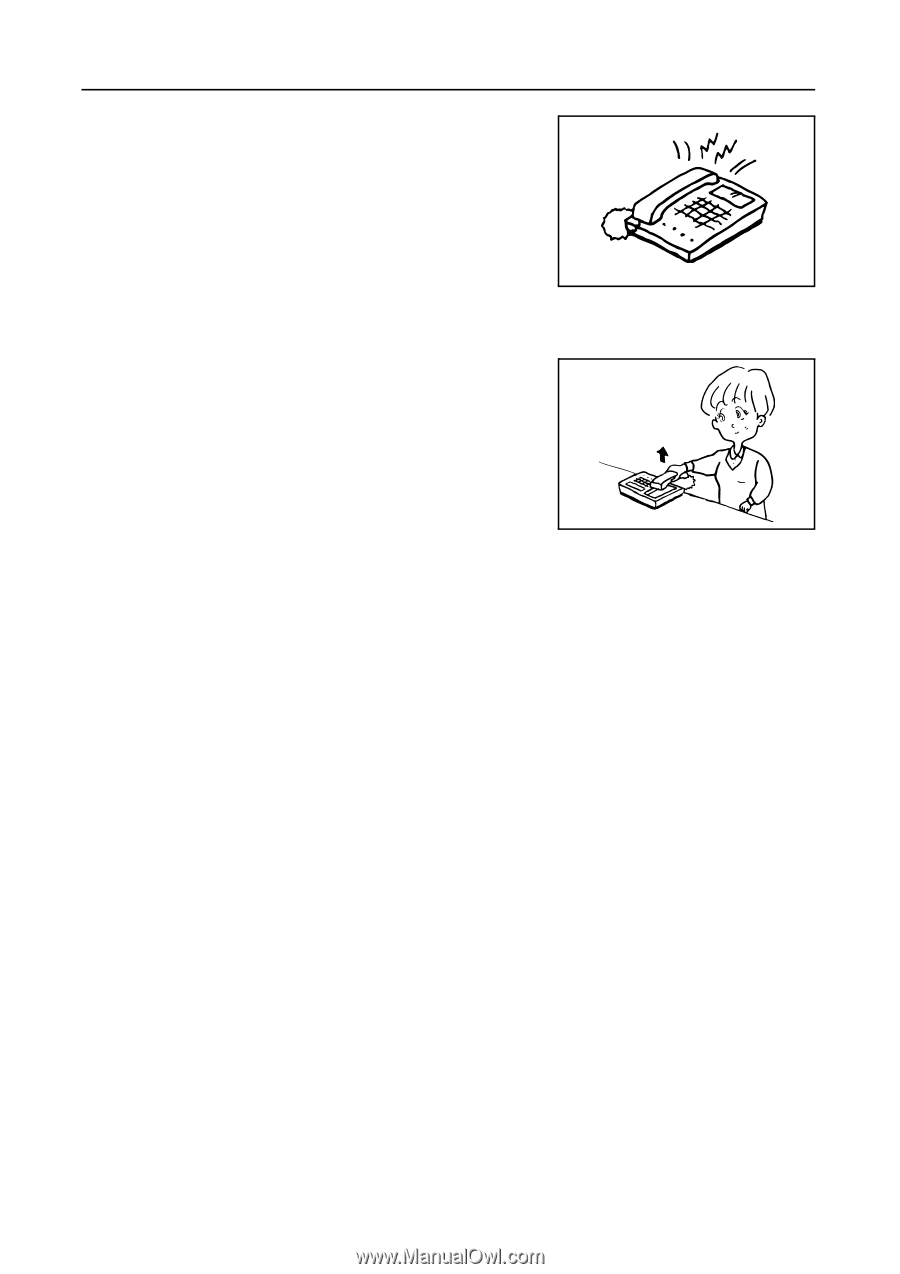Kyocera TASKalfa 181 Fax System (R) Operation Guide - Page 96
Setting the Number of, Rings [FAX/TEL Switching] Number of Rings, setting Inch version only,
 |
View all Kyocera TASKalfa 181 manuals
Add to My Manuals
Save this manual to your list of manuals |
Page 96 highlights
Other Features of this Fax 1 The separately connected telephone will ring. The phone will not ring if the number of rings setting has not been changed from its factory default of "0". You can set the number of times the telephone will ring. (Inch version only) (See Setting the Number of Rings [FAX/TEL Switching] ("Number of Rings" setting) (Inch version only) on page 7-6.) 2 The fax will automatically detect whether the call is from a telephone or another fax. > If the call is from a telephone... (1) The fax will ring to let you know that you should answer. Pick up the telephone receiver within 30 seconds after the ringing starts. If the telephone receiver is not picked up within 30 seconds, the fax machine will switch to fax reception. (2) Speak with the other party. At the end of the conversation, fax reception can be initiated manually. (See Initiating the Fax Connection Manually (Manual Fax Reception) on page 3-22.) > If the call is from a fax... Fax reception will start automatically. 5-2