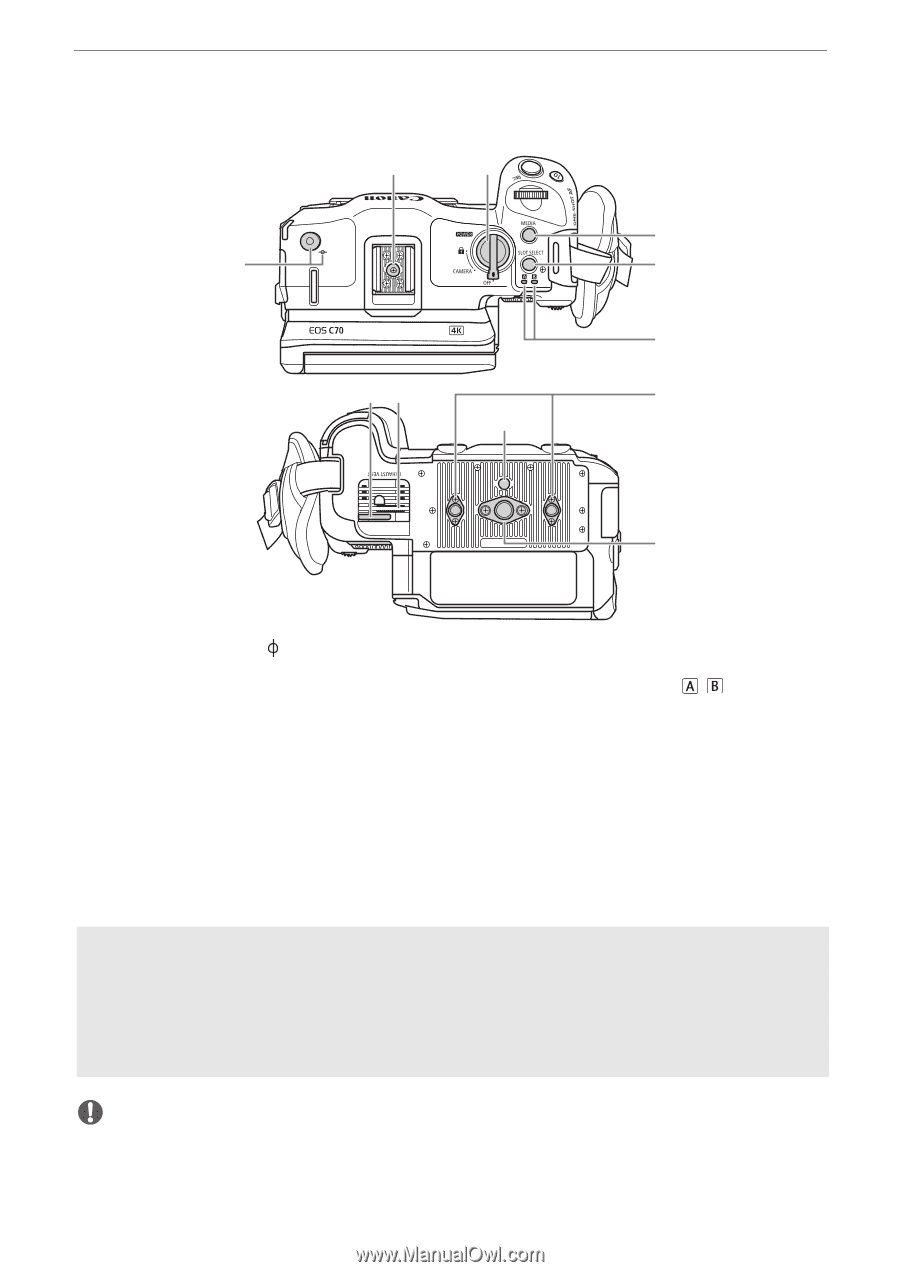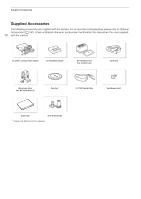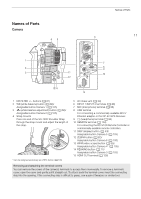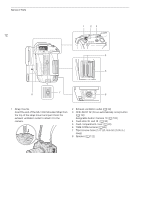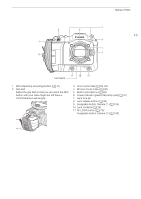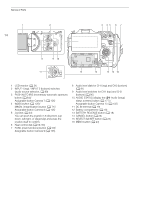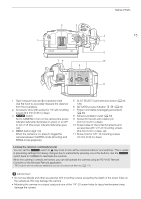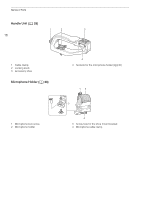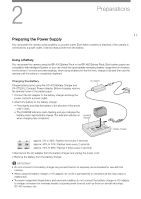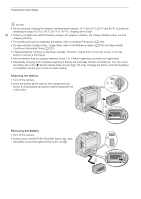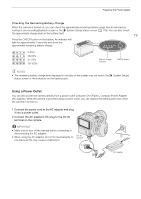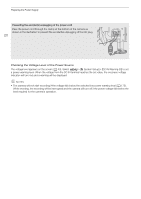Canon EOS C70 Instruction Manual - Page 15
camera between CAMERA mode shooting and, MEDIA mode playback.
 |
View all Canon EOS C70 manuals
Add to My Manuals
Save this manual to your list of manuals |
Page 15 highlights
2 3 1 78 9 Names of Parts 4 15 5 6 10 11 1 Tape measure hook and focal plane mark Use the hook to accurately measure the distance from the focal plane. 2 Accessory shoe with socket for 1/4"-20 mounting screws (9.2 mm (0.36 in.) deep) 3 Q switch Set to CAMERA to turn on the camera (the power indicator/tally lamp illuminates in green) or to OFF to turn it off (the power indicator/tally lamp goes out). 4 MEDIA button (A 119) When the camera is on, press to toggle the camera between CAMERA mode (shooting) and MEDIA mode (playback). 5 SLOT SELECT (card selection) button (A 33, 120) 6 SD CARD access indicator: / (A 32) 7 Power cord clamp (unplugging prevention) (A 20) 8 Exhaust ventilation outlet (A 39) 9 Socket for tripod's anti-rotation pin (5.6 mm (0.22 in.) deep) 10 Screw holes for tripod reinforcements and accessories with 1/4"-20 mounting screws (8.9 mm (0.35 in.) deep, x2) 11 Screw hole for 3/8"-16 mounting screws (10 mm (0.39 in.) deep) Locking the camera's controls (key lock) You can set the Q switch to C (key lock) to lock all the camera's buttons* and switches. This is useful in preventing settings from being changed due to inadvertently pressing one of the buttons. Set the Q switch back to CAMERA to reactivate the controls. When the camera's controls are locked, you can still operate the camera using an RC-V100 Remote Controller or the Browser Remote application. * REC buttons are not locked by default but you can choose to lock them too (A 171). IMPORTANT • Do not use tripods and other accessories with mounting screws exceeding the depth of the screw holes on the camera as this may damage the camera. • Mounting the camera on a tripod using only one of the 1/4"-20 screw holes for tripod reinforcement may damage the camera.