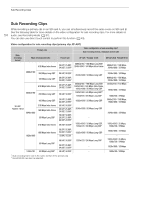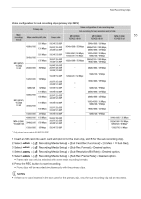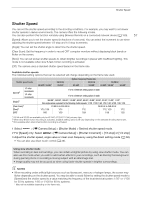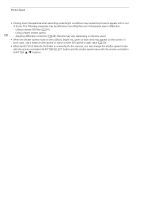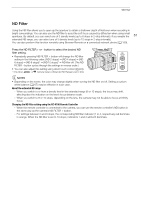Canon EOS C70 Instruction Manual - Page 58
When the shutter speed mode is set to [Slow], bright red
 |
View all Canon EOS C70 manuals
Add to My Manuals
Save this manual to your list of manuals |
Page 58 highlights
Shutter Speed • Closing down the aperture when recording under bright conditions may cause the picture to appear soft or out of focus. The following measures may be effective in avoiding the loss of sharpness due to diffraction. - Using a denser ND filter (A 61). - Using a faster shutter speed. 58 - Applying diffraction correction (A 28). Results may vary depending on the lens used. • When the shutter speed mode is set to [Slow], bright red, green or blue dots may appear on the screen. In such case, use a faster shutter speed or select a lower ISO speed or gain value (A 59). • When an RC-V100 Remote Controller is connected to the camera, you can change the shutter speed mode with the remote controller's SHUTTER SELECT button and the shutter speed value with the remote controller's SHUTTER Í/Î buttons.