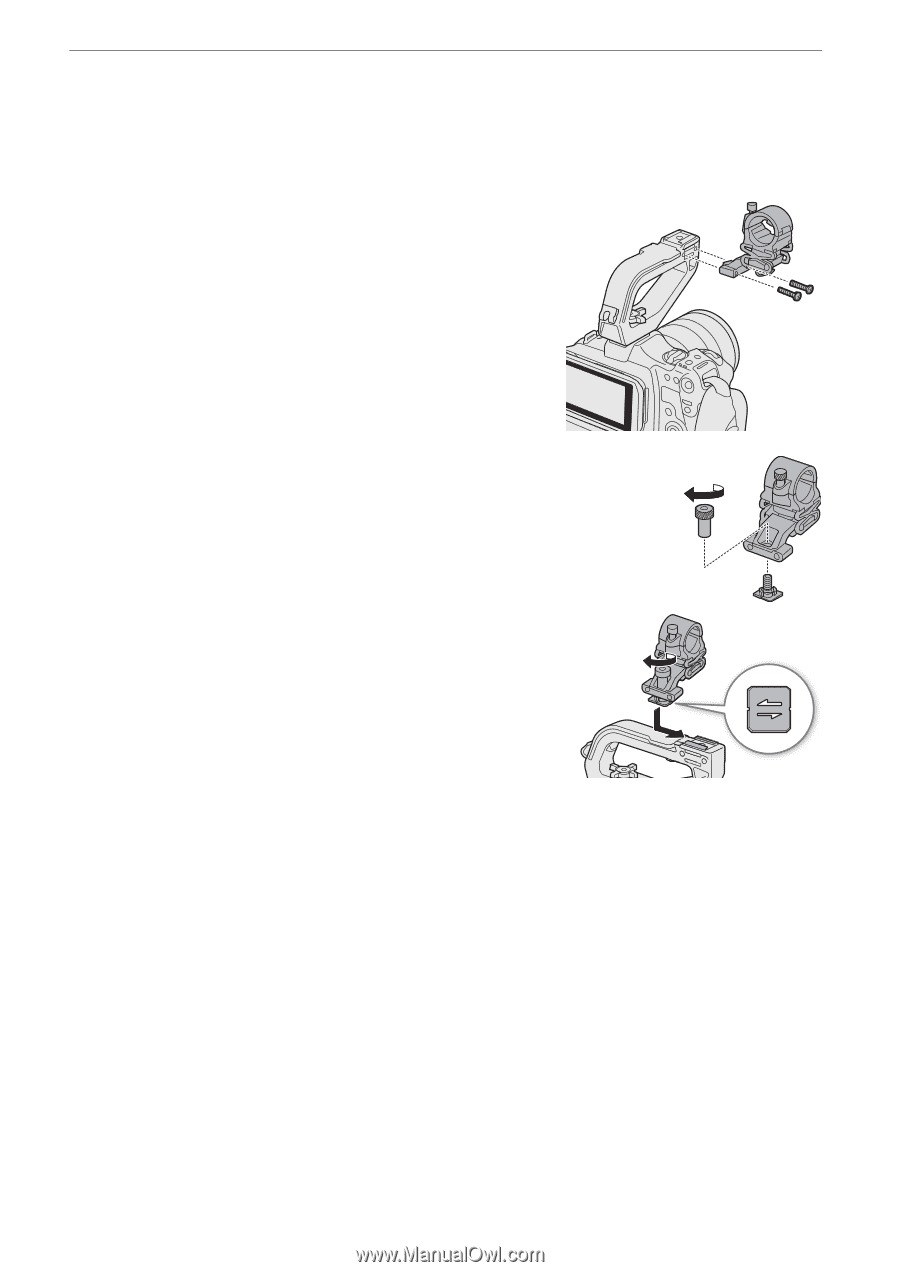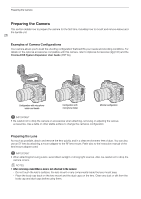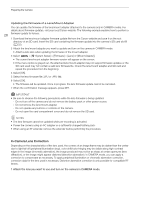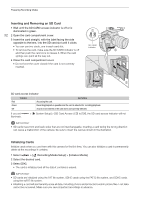Canon EOS C70 Instruction Manual - Page 30
Attaching the Microphone Holder, To the Right Side of the Handle Unit
 |
View all Canon EOS C70 manuals
Add to My Manuals
Save this manual to your list of manuals |
Page 30 highlights
Preparing the Camera Attaching the Microphone Holder To the Right Side of the Handle Unit 30 1 Attach the microphone holder to the handle unit. 2 Use a commercially available Phillips head ("crosshead") screwdriver to secure it firmly with the 2 M4 bolts. To an Accessory Shoe (Handle Unit or Camera) 1 Insert the part of the shoe mount bracket with the screw through the mounting hole on the microphone holder, from below (ቢ). Align the part of the shoe mount bracket with the female threading and tighten from above (ባ). • It is recommended to leave about 4 mm of clearance. 2 Slide the shoe mount bracket into the accessory shoe and tighten the lock screw (ቤ). • Make sure to slide the microphone holder in the direction of the arrow at the bottom of the attachment bracket. ባ ቢ ቤ