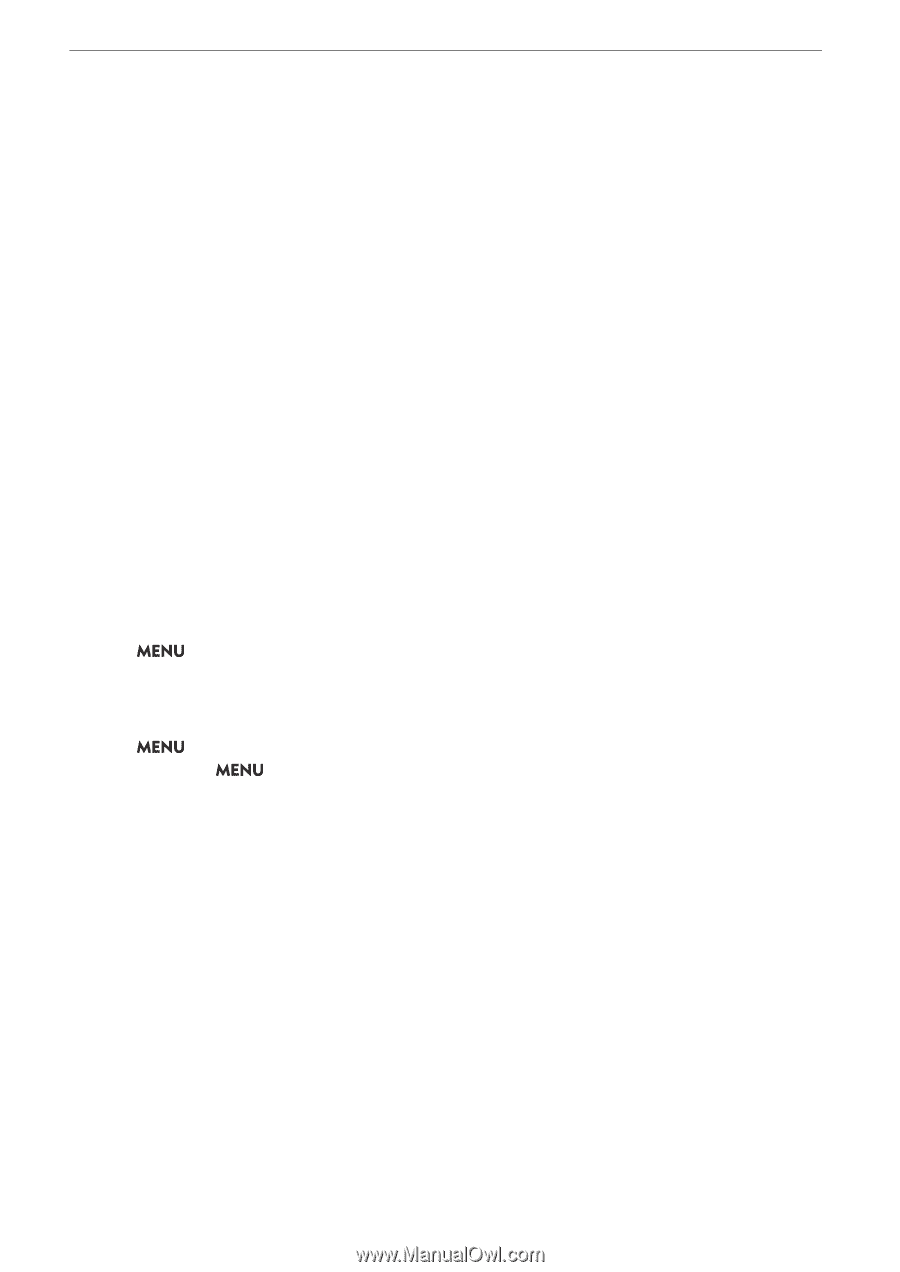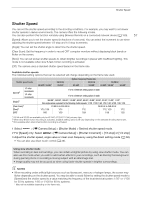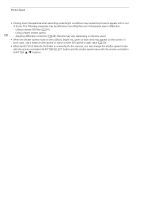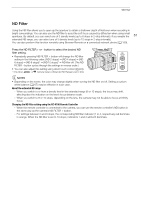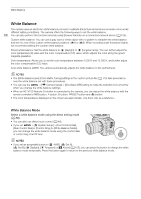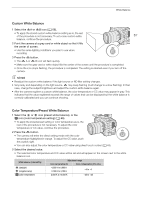Canon EOS C70 Instruction Manual - Page 62
Aperture, Aperture Mode of the Lens, Manual Aperture: Changing the Aperture Value
 |
View all Canon EOS C70 manuals
Add to My Manuals
Save this manual to your list of manuals |
Page 62 highlights
Aperture Aperture You can affect the brightness of your recordings or change the depth of field by adjusting the aperture. Depending on the lens used, the aperture value displayed may differ (F value or T value) and available aperture 62 values will vary as well (A 203). You can select the adjustment increment and even use the smallest iris increment allowed by the lens. You can also perform this function remotely using Browser Remote on a connected network device (A 159). Manual aperture: Adjust the aperture value manually. Push Auto Iris: Momentary automatic aperture. During manual aperture, press the PUSH AUTO IRIS button or other control to temporarily adjust the aperture automatically. Automatic aperture: The camera adjusts the aperture automatically. Aperture Mode of the Lens To adjust the aperture from the camera, you will need to enable automatic adjustment using the controls on the lens. Required settings vary depending on the lens. Refer to the instruction manual of the lens used. Set the lens to automatic aperture mode. Manual Aperture: Changing the Aperture Value 1 Select > [v Camera Setup] > [Iris Mode] > [Manual]. • This setting is available only when a lens compatible with automatic aperture is attached to the camera. For non-compatible lenses, the aperture mode is automatically set to [Manual] and cannot be changed. 2 When using a lens compatible with automatic aperture, set the lens to automatic aperture mode. 3 Select > [v Camera Setup] > [Iris Increment] > [1/2 Stop] or [1/3 Stop]. • You can also set > [v Camera Setup] > [Fine Increment] to [On] to use the smallest iris increment allowed by the lens attached. Nevertheless, the aperture value displayed on the screen will be the closest value in the selected increment scale. 4 Adjust the aperture value using direct setting mode (A 50). • You can also use direct touch control (A 49).