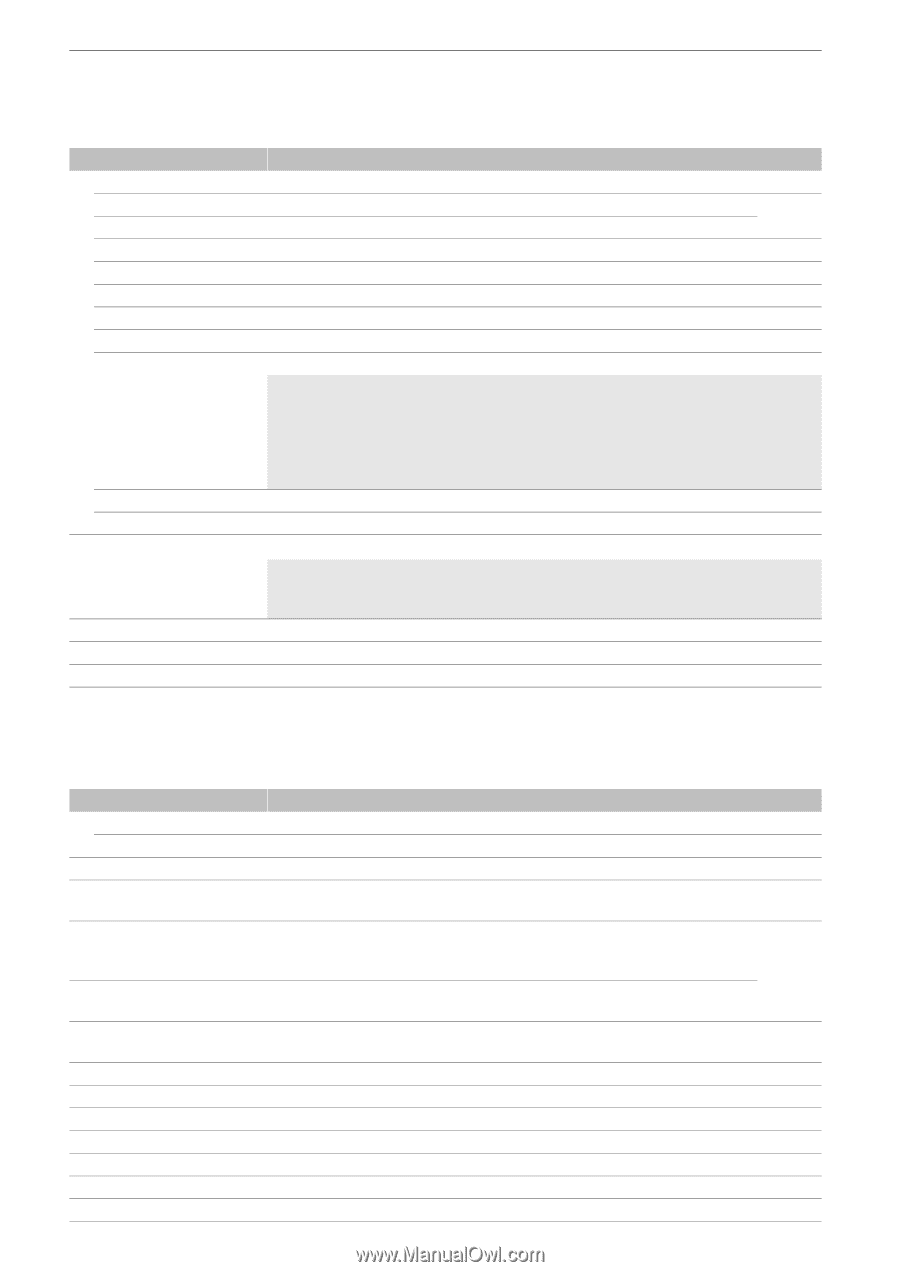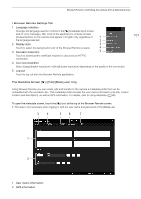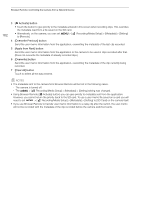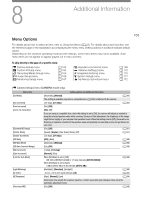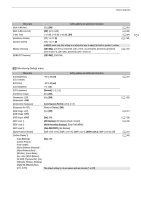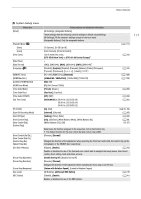Canon EOS C70 Instruction Manual - Page 166
CANON], SD Card], Continuous], Metadata], INPUT Terminals], INPUT 2], Separated], Automatic], 0 dB]
 |
View all Canon EOS C70 manuals
Add to My Manuals
Save this manual to your list of manuals |
Page 166 highlights
Menu Options 166 Menu item Setting options and additional information [Metadata] [Camera Index] [A] to [Z] (A 37) [Reel Number], [Clip Number] [001] to [999] [User Defined] User defined string up to 5 characters ([CANON]) (A 38) [Scene], [Take] Scene description up to 16 characters / Take description up to 8 characters (A 99) [Lens Squeeze] [x2.0], [x1.3], [Off] (A 103) [Setting] [Remote], [SD Card] (A 98, 161) [User Memo] [Off], list of available user memo files (A 98) [Country Code], [Organization], [User Code] Identifiers up to 4 characters ([00__] default for [Organization] only) [Country Code]: This identifier is the country code defined by ISO-3166-1 and is to be entered starting from the left. [Organization]: This identifier represents the organization that owns or operates the camera and can be obtained by registering with the SMPTE Registration Authority. If the organization is not registered, enter [0000]. [User Code]: This identifier designates the user. Leave this blank if [Organization] is set to [0000]. [Add / File] [On], [Off] (A 112) [Clip Numbering] [Reset], [Continuous] (A 37) [Rec Command] [On], [Off] (A 128) [HDMI Time Code] [MP4 Clip/Photo Numbering] [Volume Label] When this setting is [On] and you connect the camera to an external recorder, if you start or stop recording with the camera, the external recorder will also start or stop recording. To output the recording command from the HDMI OUT terminal, you will need to set also [HDMI Time Code] to [On]. [On], [Off] (A 128) [Reset], [Continuous] (A 38) [Canon], [Canon + Metadata] (A 33) 1 The default value depends on the country/region of purchase. [¡ Audio Setup] menu Menu item Setting options and additional information [Audio Input Selection] [CH1/CH2], [CH3/CH4] [INPUT Terminals], [MIC Terminal], [Built-in Mic] [CH2 Input] [INPUT 2], [INPUT 1] [CH1/CH2 ALC Link], [CH3/CH4 ALC Link] [Linked], [Separated] [Audio Rec Level CH3], [Audio Rec Level CH4], [Audio Rec Level CH3/CH4] [Automatic], [Manual] [CH3 Level], [CH4 Level], [CH3/CH4 Level] 0 to 100 (50) [INPUT 1 Mic Trimming], [INPUT 2 Mic Trimming] [+12 dB], [+6 dB], [0 dB], [-6 dB], [-12 dB] [INPUT 1 Mic Att.], [INPUT 2 Mic Att.] [On], [Off] [INPUT Limiter] [On], [Off] [MIC Att.] [On], [Off] [MIC Low Cut] [On], [Off] [MIC Input] [MIC (with Power Supply)], [MIC], [LINE] [Built-in Mic Mode] [Normal], [Voice Memo] [Built-in Mic Sensitivity] [Normal], [High] (A 90) (A 90) (A 91) (A 91) (A 92) (A 92) (A 91) (A 92) (A 92) (A 89) (A 89) (A 92)