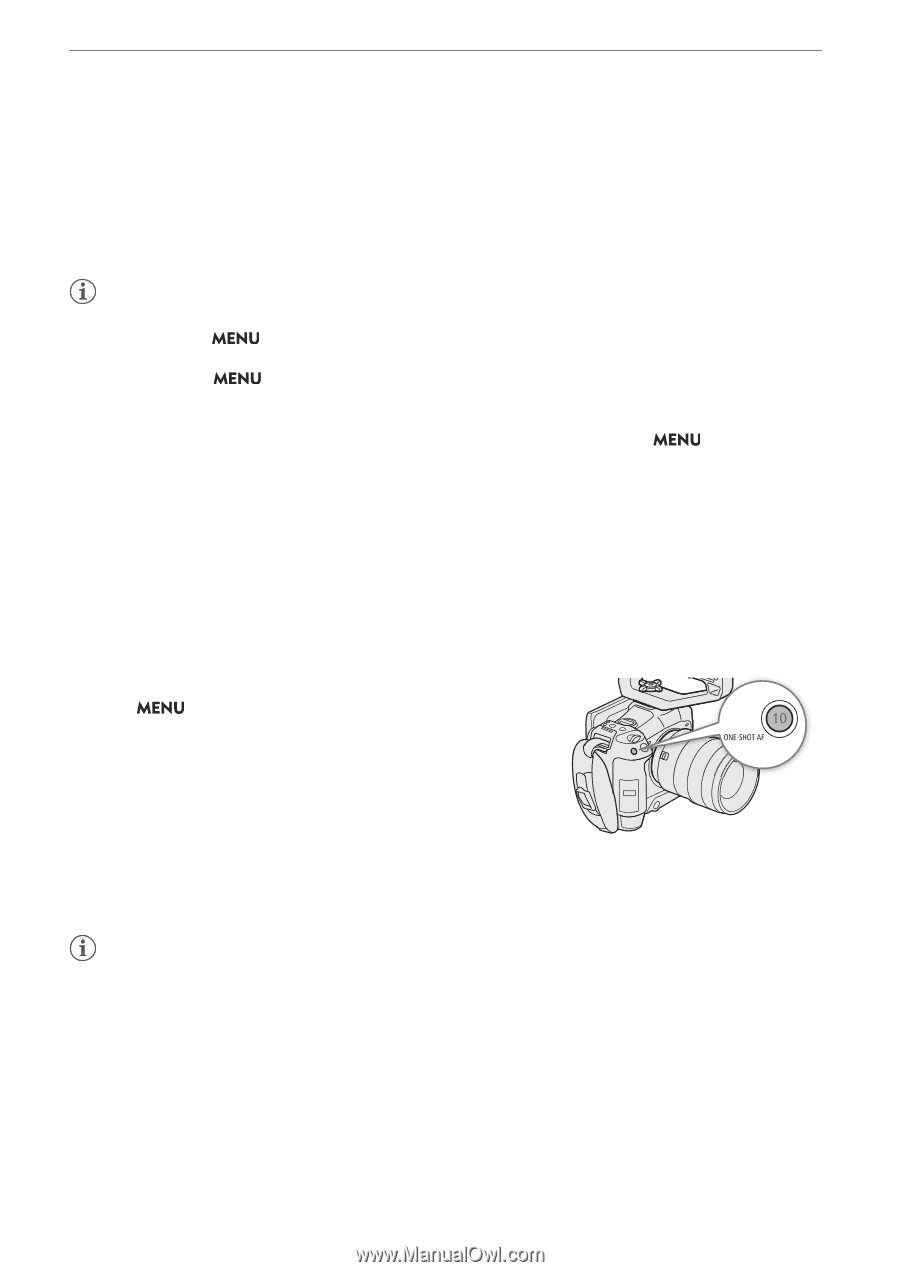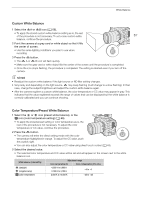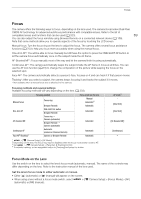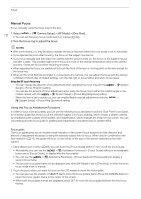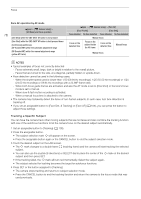Canon EOS C70 Instruction Manual - Page 72
One-Shot AF, About Peaking/Magnification
 |
View all Canon EOS C70 manuals
Add to My Manuals
Save this manual to your list of manuals |
Page 72 highlights
Focus 2 If necessary, use the joystick to move around the magnification frame and check other parts of the image. • You can also drag your finger across the LCD screen to move the frame. • Press the CANCEL button to return the magnification frame to the center position. 72 • Press the MAGN. button again to cancel the magnification. * If one of the AF frames or a face detection frame is displayed on the screen, the area around the active frame will be magnified instead. NOTES • About Peaking/Magnification: - You can use the > [A Assistance Functions] > [Peaking 1] and [Peaking 2] settings to set the color, gain and frequency of the two peaking levels independently of each other. - You can use the > [A Assistance Functions] > [Magn. Output] setting to select where to show the magnified image. - The assistance functions will not affect your recordings. - Magnification will be turned off if you change the video configuration (A 52), turn > [v Camera Setup] > [Digital IS] on/off, or if you turn slow & fast motion recording on/off while the magnified image is displayed. • Peaking/magnification are not available while the color bars are displayed. One-Shot AF In this focus mode, you will focus manually in most situations but still have the option to have the camera focus automatically only once on the subject inside the AF frame. You can change the type and position of the AF frame. 1 Set the focus mode on the lens to automatic (A 69). 2 Select > [v Camera Setup] > [AF Mode] > [One Shot]. 3 If necessary, change the type and position of the AF frame (A 75). 4 Press and hold the ONE-SHOT AF button. • A white AF frame will appear on the screen and the camera will focus automatically. When you are using Face AF, the face detection frame around the face of the person who has been determined to be the main subject will turn white. • When correct focus has been achieved, the AF frame turns green. If the camera cannot focus automatically, the AF frame will turn red. • The AF frame will disappear when you release the ONE-SHOT AF button. NOTES • One-shot AF will not work when Face AF is set to [Face Only] and a face has not been detected. • When the aperture value used is F13 or higher, Dual Pixel CMOS AF will not work and the camera will focus using contrast-detection autofocus.