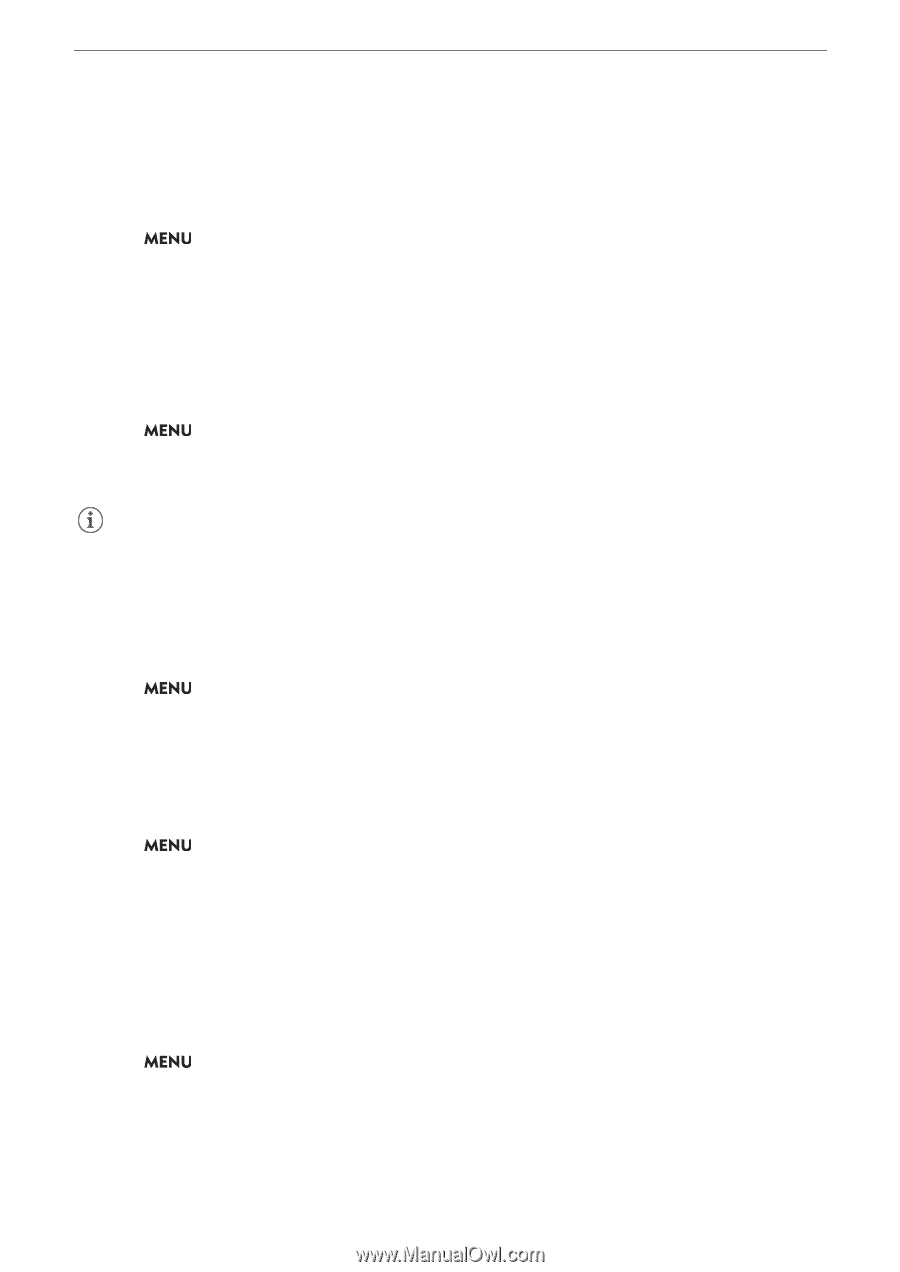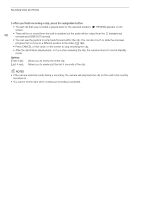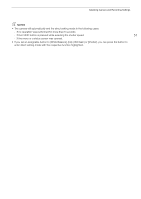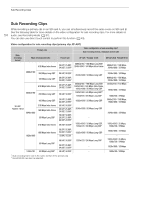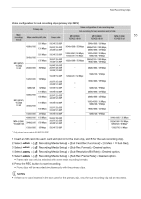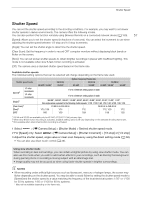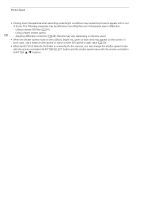Canon EOS C70 Instruction Manual - Page 53
Selecting the System Frequency, Selecting the Sensor Mode, Selecting the Main Recording Format
 |
View all Canon EOS C70 manuals
Add to My Manuals
Save this manual to your list of manuals |
Page 53 highlights
Video Recording Configuration: Video Format, Sensor Mode, System Frequency, Resolution and Frame Rate Selecting the System Frequency You can change the system frequency also in MEDIA mode if you want to play back clips from a card recorded with a different system frequency setting. 1 Select > [Æ Recording/Media Setup] > [System Frequency]. 53 2 Select the desired option. • The camera will reset and restart in the selected mode. Selecting the Sensor Mode You can change the area of the imaging circle covered by the CMOS sensor to produce the recorded image. 1 Select > [Æ Recording/Media Setup] > [Sensor Mode]. • You can also adjust this setting using direct touch control (A 49). 2 Select the desired option. NOTES • You cannot change the sensor mode when [Super16 Digital IS] (A 78) is set to [On]. Selecting the Main Recording Format Select the combination of video format, color sampling and bit depth for primary clips. 1 Select > [Æ Recording/Media Setup] > [Main Rec Format]. • You can also adjust this setting using direct touch control (A 49). 2 Select the desired option. Selecting the Resolution and Bit Rate of Primary Clips 1 Select > [Æ Recording/Media Setup] > [Main Resolution/Bit Rate]. • You can also adjust this setting using direct touch control (A 49). 2 Select the desired option. Selecting the Frame Rate Select the frame rate for the primary clips. This procedure is not necessary when the system frequency is set to 24.00 Hz. 1 Select > [Æ Recording/Media Setup] > [Frame Rate]. • You can also adjust this setting using direct touch control (A 49). 2 Select the desired option.