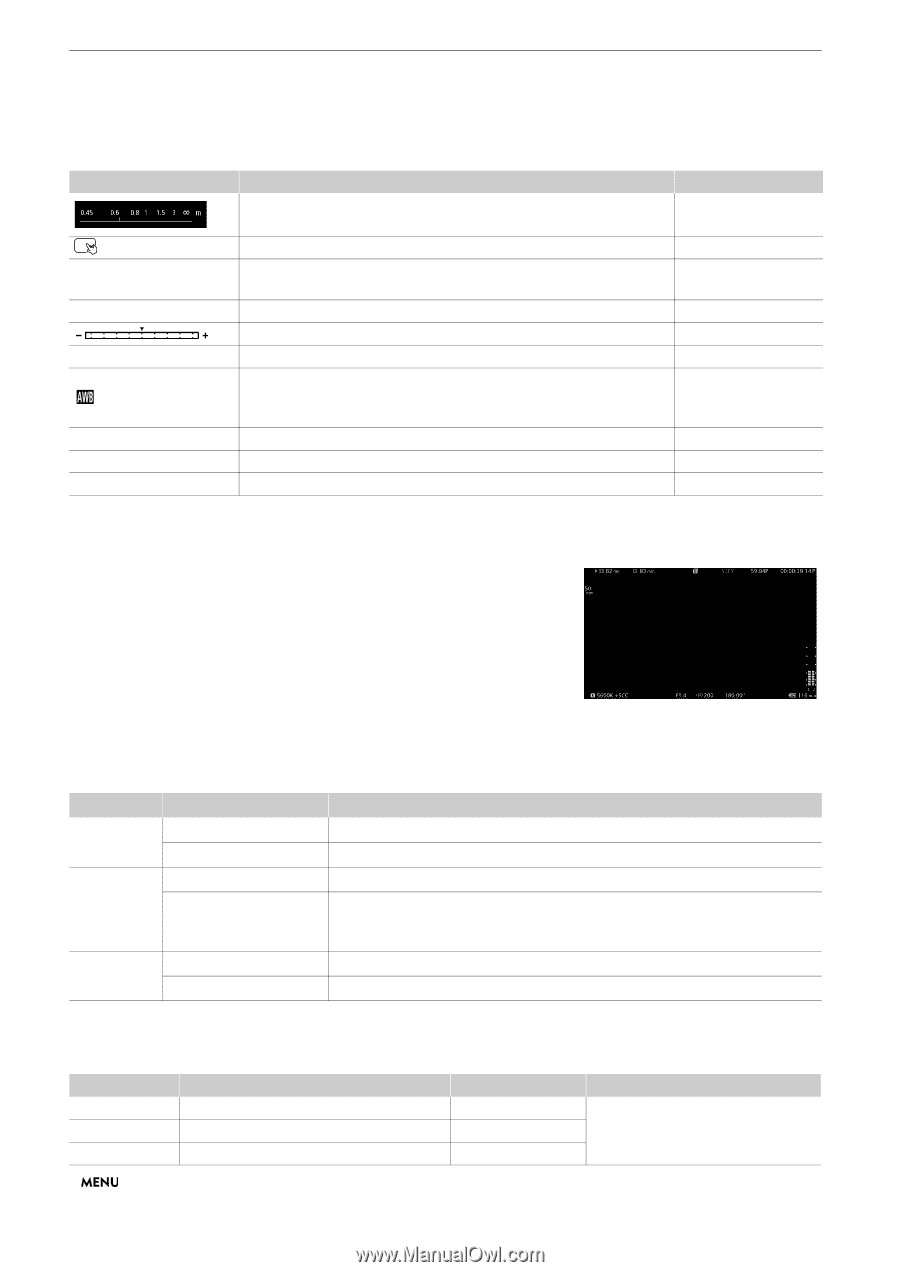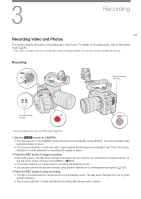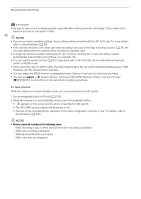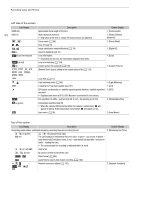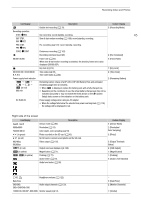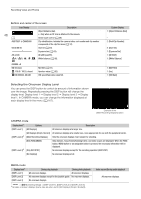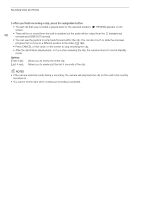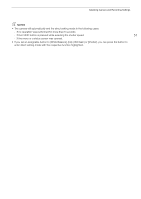Canon EOS C70 Instruction Manual - Page 46
Selecting the Onscreen Display Level, Bottom and center of the, creen, CAMERA mode, MEDIA mode
 |
View all Canon EOS C70 manuals
Add to My Manuals
Save this manual to your list of manuals |
Page 46 highlights
Recording Video and Photos Bottom and center of the screen Icon/Display Description Object distance (bar). 46 • Only when an RF lens is attached to the camera. Direct touch control (A 49) A001C001 to Z999D999 Clip identification. Includes the camera index, reel number and clip number components of the clip file name (A 37). 00 00 00 00 User bit (A 84). Exposure bar (A 65). AE ±0.00 AE shift (A 65). ÅA / ÅB White balance (A 66). 00000K ±0 ND 00 stops E, F00.0 / T00.0, closed EISO 000000, 00.0dB ND filter (A 61). Aperture value (A 62). ISO speed/Gain value (A 59). Custom Display 1: [Object Distance (Bar)] - 2: [Reel/Clip Number] 2: [User Bit] 1: [Exposure Bar] 1: [AE Shift] 1: [White Balance] 1: [ND Filter] 1: [Iris] 1: [ISO/Gain] Selecting the Onscreen Display Level You can press the DISP button to control de amount of information shown over the image. Repeatedly pressing the DISP button will change the display level: Display level 1 Display level 2 Display level 3 Display level 1. In CAMERA mode, you can change the information displayed at each display level in the menu (A 167). Example of the [Main Recording Displays] option CAMERA mode Display level1 Options Description [DISP Level 1] [All Displays] All onscreen displays at a larger size. [All Displays (Periph. Border)] All onscreen displays at a smaller size, more appropriate for use with the peripheral border. [DISP Level 2]2 [Main Recording Displays] Only the onscreen displays most relevant for shooting. [Only FUNC/MENU] [DISP Level 3]2 [Only REC/STBY] Only markers, focus frames/tracking frame, and video scopes are displayed. When the FUNC button, MENU button or an assignable button is pressed, the necessary information will be displayed. No onscreen displays except for the recording operation (REC/STBY). [No Displays] No onscreen displays at all. MEDIA mode Display level1 [DISP Level 1] [DISP Level 2] [DISP Level 3] During clip playback During photo playback All onscreen displays. All onscreen displays. All onscreen displays except for the joystick guide. No onscreen displays. No onscreen displays. - 1 > [¢ Monitoring Setup] > [DISP Level 1], [DISP Level 2] or [DISP Level 3]. 2 Smaller onscreen displays (same size as when set to [All Displays (Periph. Border)]). Index screen/During audio playback All onscreen displays.