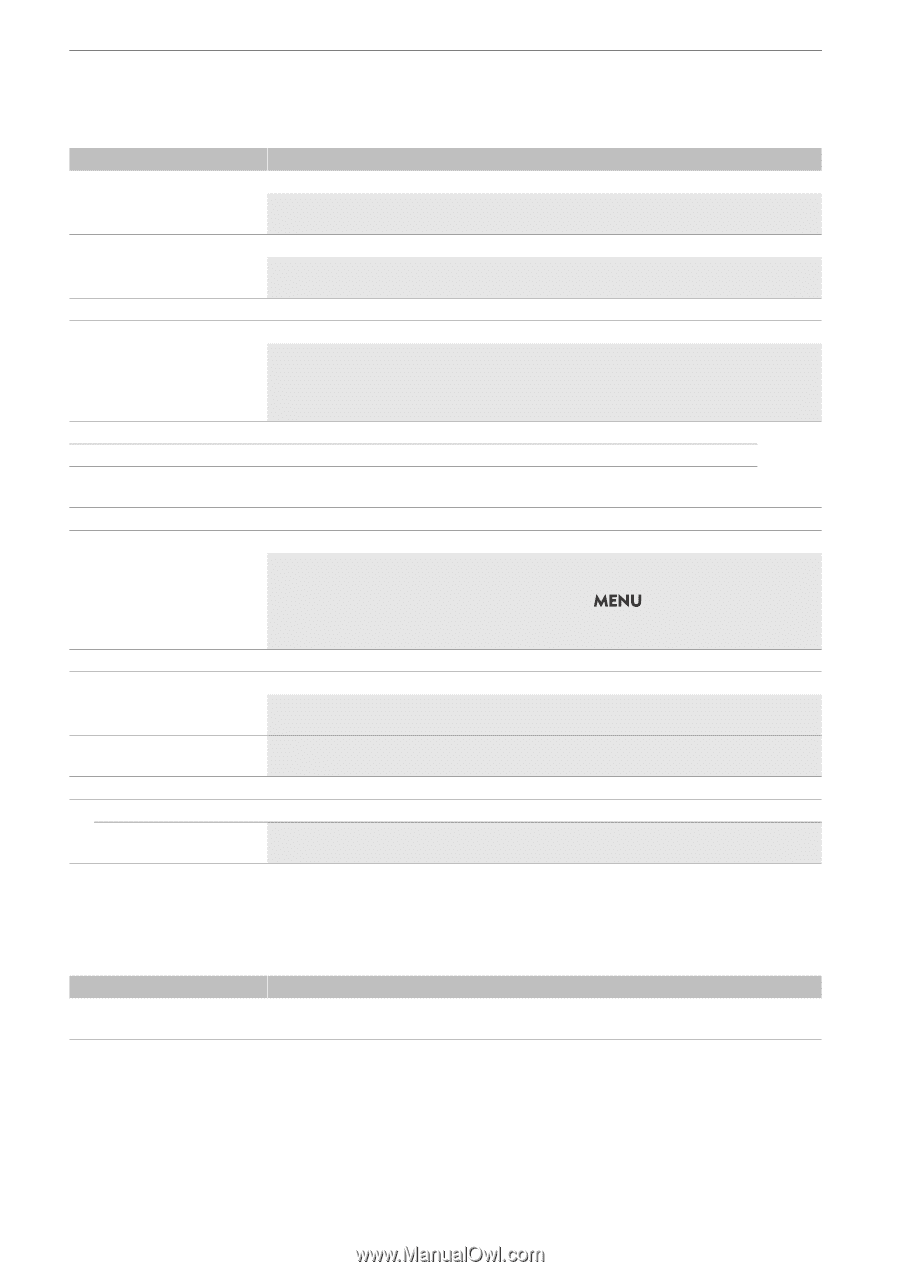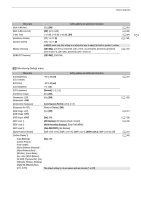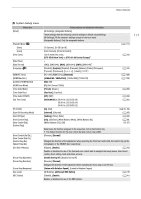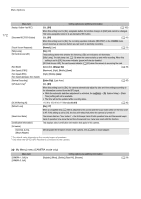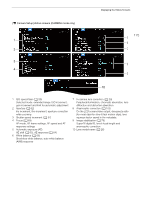Canon EOS C70 Instruction Manual - Page 172
Normal], Always On], Entire Clip], My Menu] menu CAMERA mode only
 |
View all Canon EOS C70 manuals
Add to My Manuals
Save this manual to your list of manuals |
Page 172 highlights
Menu Options 172 Menu item [Assign. Button 4 as REC] [Onscreen REC/STBY Button] [Touch Screen Response] [Tally Lamp], [SD Card Access LED] [Fan Mode] [Fan Speed (STBY)] [Fan Speed (REC)], [Fan Speed (Always)], [Fan Speed] [Review Recording] [GPS Auto Time]2 [DC IN Warning (V)] [Retract Lens] [Reset Hour Meter] [Certification Information] [Firmware] [Camera], [Lens], [Mount Adapter] Setting options and additional information [On], [Off] (A 105) When this setting is set to [On], assignable button 4's function changes to [REC] and cannot be changed. This turns assignable button 4 to an alternative REC button. [On], [Off] (A 41) When this setting is set to [On], the recording operation indicator (REC/STBY) on the CAMERA mode screen becomes an onscreen button you can touch to start/stop recording. [Normal], [Low] (A 21) [On], [Off] These settings determine whether the following LEDs and indicators will illuminate. [Tally Lamp]: The tally lamp (red, A 13) when the camera starts up and while recording. When this setting is set to [Off], the power indicator (green) will also be disabled. [SD Card Access LED]: The card access indicator (A 32) when the camera is accessing the card. [Automatic], [Always On] (A 39) [Maximum], [High], [Middle], [Low] [High], [Middle], [Low] [Entire Clip], [Last 4 sec] (A 47) [On], [Off] When this setting is set to [On], the camera automatically adjust its date and time settings according to the information received from the GPS signal. • While the automatic date/time adjustment is activated, the > [B System Setup] > [Date/ Time] setting will not be available. • The time will not be updated while recording video. 11.5 V to 15.0 V in 0.1 V intervals (13.0 V) (A 20) [On], [Off] When a compatible lens (A 204) is attached to the camera and the focus mode switch on the lens is set to AF, if this setting is set to [On], the lens will retract fully when the camera is turned off. The camera has two "hour meters" - the first keeps track of total operation time and the second keeps track of operation time since the last time the second hour meter was reset with this function. This displays select certification information that apply to this camera. Check/update the firmware version of the camera, lens (A 28) or mount adapter. 1 The default value depends on the country/region of purchase. 2 Only when the GP-E2 GPS Receiver is connected to the camera. [¥ My Menu] menu (CAMERA mode only) Menu item [CAMERA-1: Edit] to [CAMERA-5: Edit] Setting options and additional information [Register], [Move], [Delete], [Reset All], [Rename] (A 24)